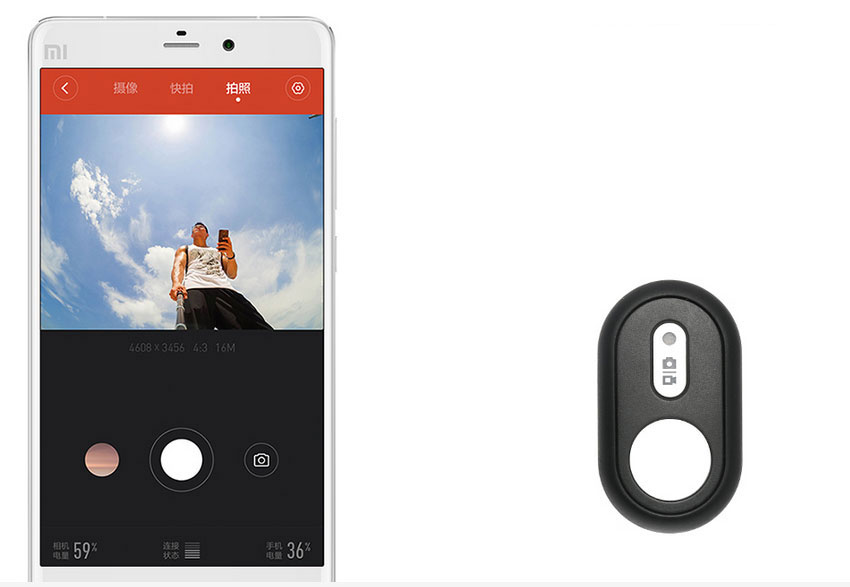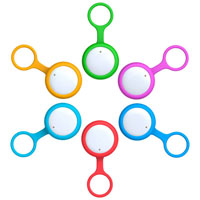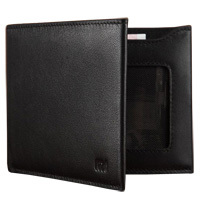Remote control for Yi sport camera - it's a great choice. It is compatible with mobile devices, in which the version of Bluetooth is not lower than 4.1, and the firmware version on your camera Action Xiaomi Yi, should not be lower than v1.1.0. You just press a single button to select the video recording or photo shoot.

How to connect the remote to the camera:
1. Update the firmware of your camera to Version 1.1.0 or higher.
2. Turn on the camera.
3. Press 2 times the button Wi-Fi.
4. On the remote, press and hold the large button until the blue LED lights on it.
The remote control is connected!

The control consists of two parts: the first - a core of plastics on which there are two mechanical buttons white. The second part - a rubber cover, which performs the function of moisture proof.
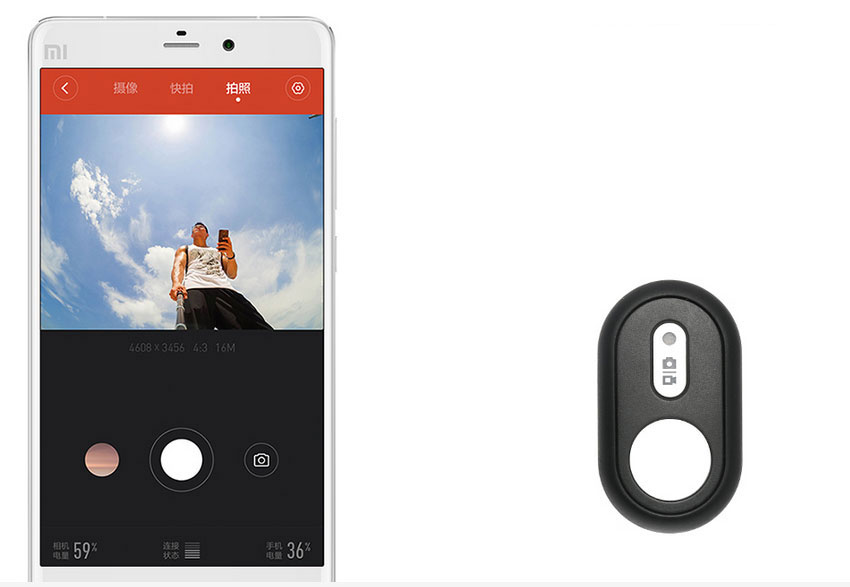
The device is designed so that the camera on a monopod could use the most convenient and practical in terms of photo and video recording. With this feature, the remote handles. The very well-thought out hardware and do not need to stretch every time the camera to activate the desired function.

Measured reception range - 9-10 meters in line of sight. After successful binding on the camera include WiFi is no longer needed! Remote Weight is only 13 grams.




_1225_1439900962.png)
_1225_1439900967.png)
_1225_1439900967.png)


_1225_1439900962.png)
_1225_1439900967.png)
_1225_1439900967.png)
























_1195_1438094241.jpg)

_1192_1438093841.jpg)