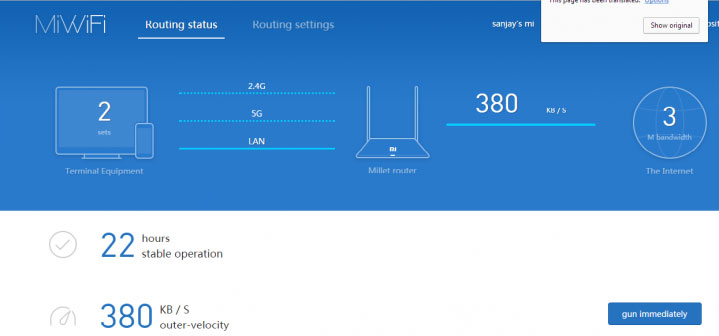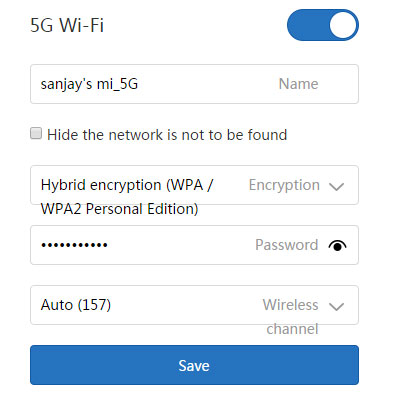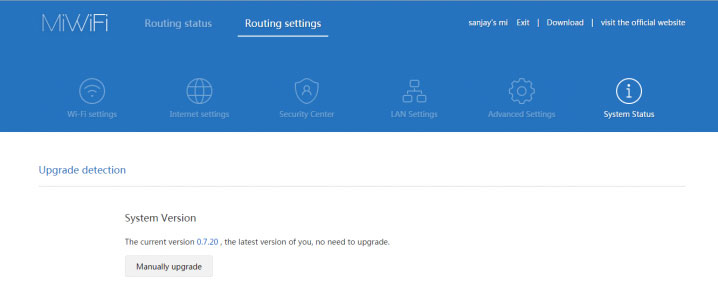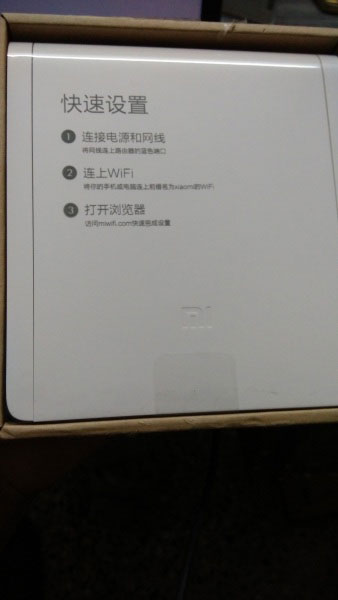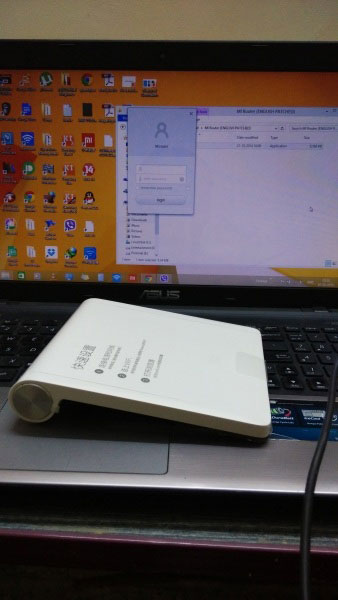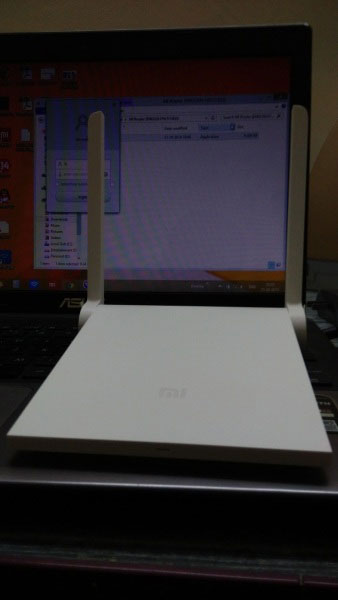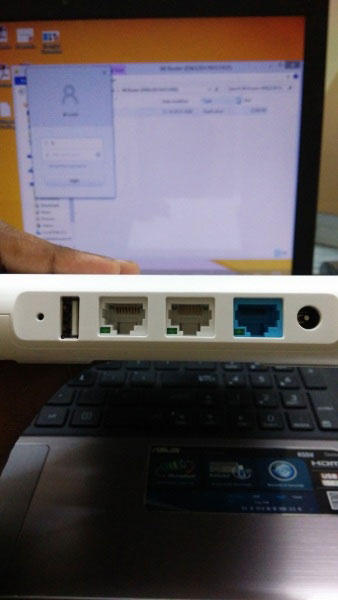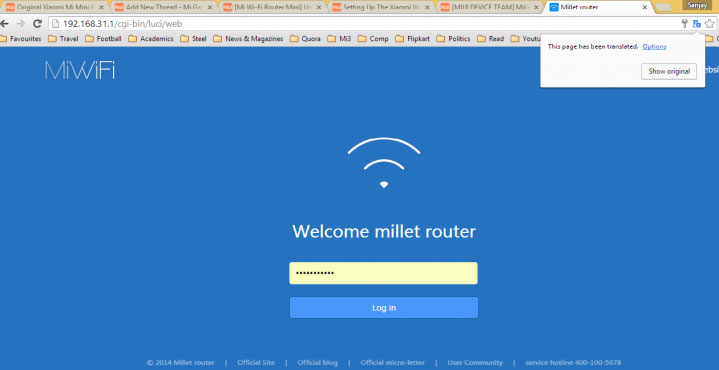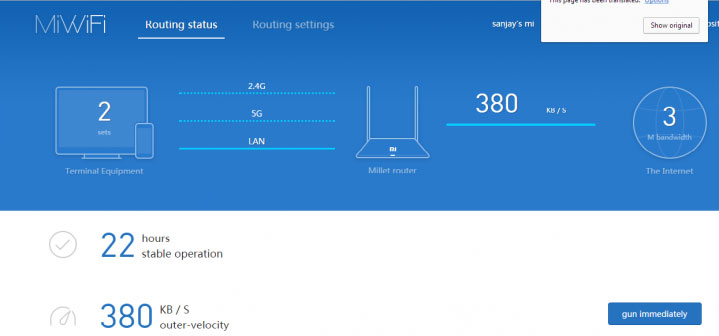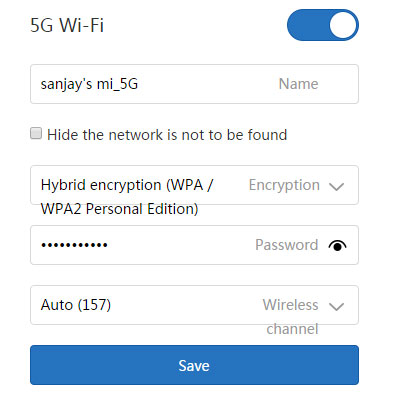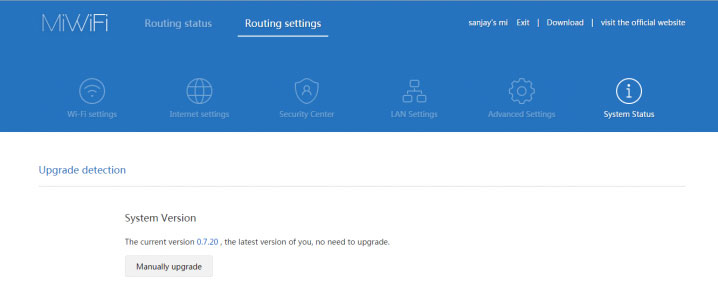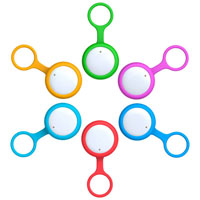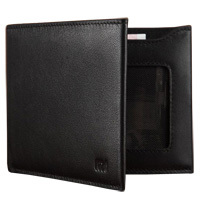Mi Wi-Fi Router Mini: use and set up easily
Xiaomi Router Mini is a powerful inexpensive router that cooperates with many smart devices like TV, air purifier, lamp etc. It has many features and beautiful design with 2.4GHz and 5GHz connection. It is suitable for many modern devices: iPhone, iPad, HTC, Samsung, HUAWEI. So if you’re a smart generation person it means that a post officer knocking your door in few days and giving your personal Mi Wi-Fi Router Mini. What are you going to do?
Don’t be hurry to unbox it.

First of all look at the box attentively. It is sustained and reliable with a small Mi logo on it. Beautiful, isn’t it? Congratulations! Now you are an owner of a very useful device. Breathe deeply and wait a while. Ready? Then open it up.
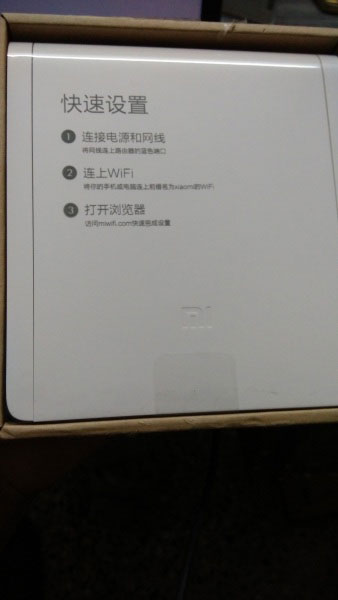
So, you’re holding your Mi Router (black, white or blue color), the AC adapter and full of Chinese symbols manual. Don’t be afraid. It’s easy to setup the Router, so you can put the manual aside.
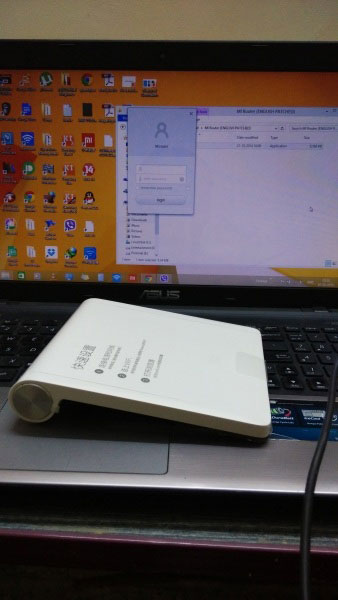
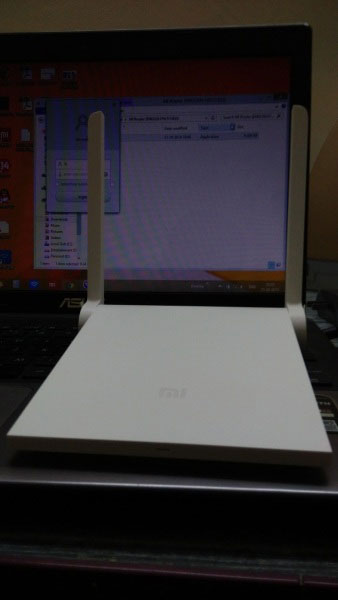
Look at the backside of the Router. What will you find there?
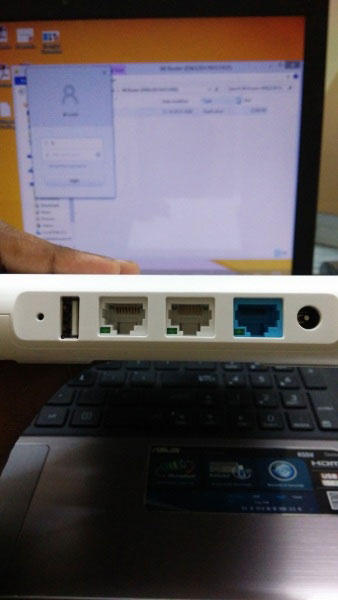
- black reset button
- USB port
- 2 LAN ports
- blue WAN port
- power source port
ATTENTION! Have you forgotten about AC adapter? It designed for native customers and you should get an international one.

So, are you ready? Let’s start the setup process.
Setup procedure
- Power the Router up. If the blue light is shining, the Router is ready.

2. Connect the WAN wire to the familiar port. Now you need to call your ISP and ask them to open up the MAC address for a connection.

3. When MAC is opened, switch on the WiFi and connect with your device. Now choose 2.4 GHz (Xiaomi_xx) or 5 GHz (Xiaomi_xx_5G) connection.
4. After your device is connected, wait for an auto opening or do it manually.
Your IP address is 192.168.31.1 for Mi Router, where you can set configurations. Now you have to work with Master:
- Accept the term and conditions and click the “Begin” button.
- Enter the SSID and secret unique password.If you are the PPPoE user, click on the text. And enter your username and password provided by ISP.
- Click “Proceed”.


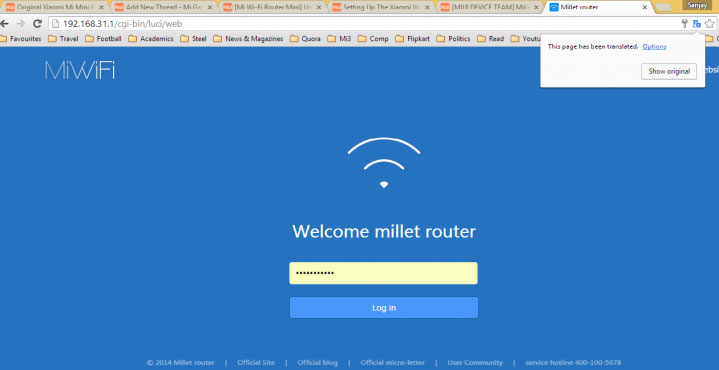
Router is setup. Now you need to refresh the Wi-Fi on your device and find your “Xiaomi_xx” connection, which is the one you entered before in setup. Choose it and enter your password. Now you are ready to surf the Internet.
To see the status and the speeds of your connection, enter the same IP address and password. This page is in Chinese, but you can translate it using Chrome. Now you can set options in “Router Settings”. Have a nice browse!