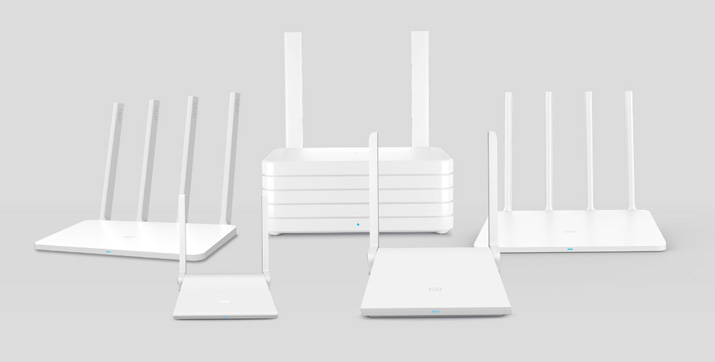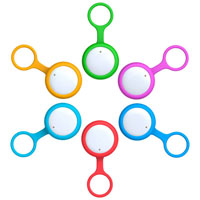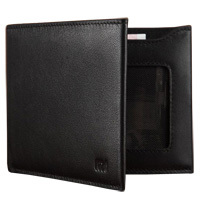All Mi Wifi devices you can find - here.
Setting up a router gets quite tricky sometimes. Even if you are 100 % positive that bought a good one, somehow the signal would not travel all the way across your house. And this is what you typically do: either drag it to the middle of the house along with all its wires or spend money on extra antennas or even try to repair it yourself. We say, next time instead of doing all that, just look for a qualitative signal amplifier. By the way, Xiaomi already has two of those under its belt. The newcomer Mi WiFi Amplifier 2 stretches out a signal two times wider and can host 16 users at once.

Technical characteristics:
- Size: 120×30×9 mm
- Color: white
- Operating frequency: 2.5 GHz
- Connectivity: USB
- Power supply: 5 V / 0.5 A ~ 5 V / 2 A
- Brand compatibility: Xiaomi and other
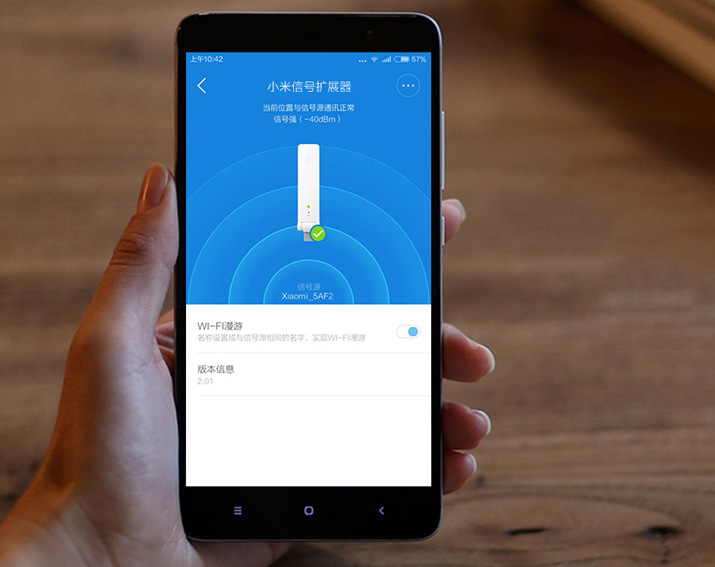
As its forerunner, Xiaomi Mi WiFi Amplifier, a new amplifier is very good-looking. It boasts a simplistic design with only Mi logo and two status indicators etched into the front panel. For a smoother attachment, the amplifier can turn around 180 degrees at its base.
Xiaomi Mi WiFi Amplifier 2 serves up WiFi connection to 16 users at the same time with boosted network capacity of 300 Mb / sec, which is two times faster than previously. What else do you need to feel happy? And here is what. WiFi signal coverage is increased by two-fold. It means that the signal will not only rule your whole area but also surface at your neighbors’. Let them be happy for you too.

Another option Mi WiFi Amplifier 2 can also be proud of is its connectivity to any device that has USB port. You know which way the wind blows? It means a possibility to hitch up the amplifier to different devices of different brands: routers, TV-sets, laptops or even power strips with a necessary USB port. The amplifier is a welcomed guest everywhere.

The official Mi app will come in handy if the user wants to check the amplifier connectivity settings or general WiFi parameters.