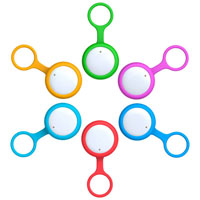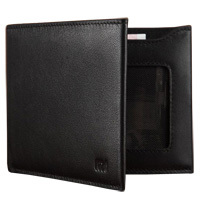MIUI 8 is designed to make every operation on your smartphone run smoothly without leaving your battery fully discharged before noon. If you want to improve your battery life even further follow these recommendations.
1. Disable push-notification from rarely used apps
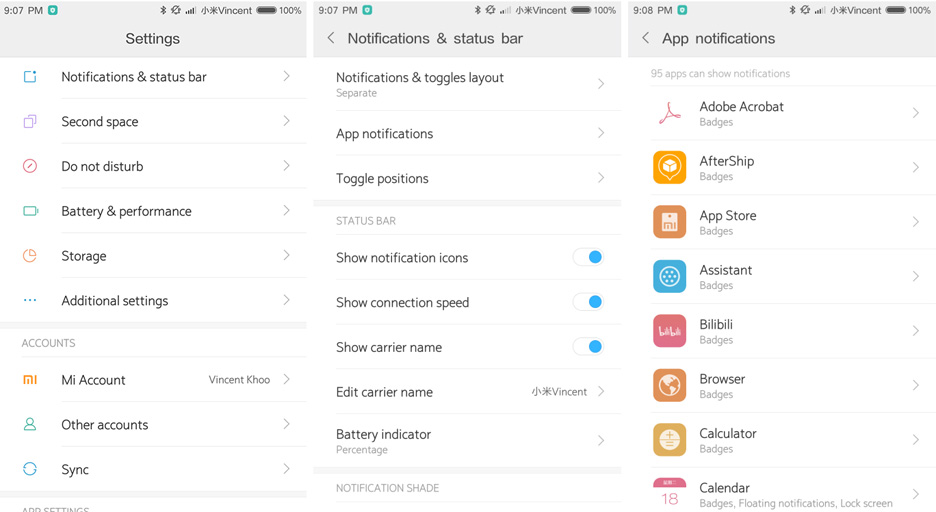
Push-notifications update you on the latest events in the app flashing up your screen every time they pop up. The screen is accused of being the biggest battery hog, therefore the more time it lights up the more battery it consumes. Look through your app list and turn off push applications for those apps you think you can live without. To do that venture to Settings > Notification and status bar > App preferences.
2. Disable GPS
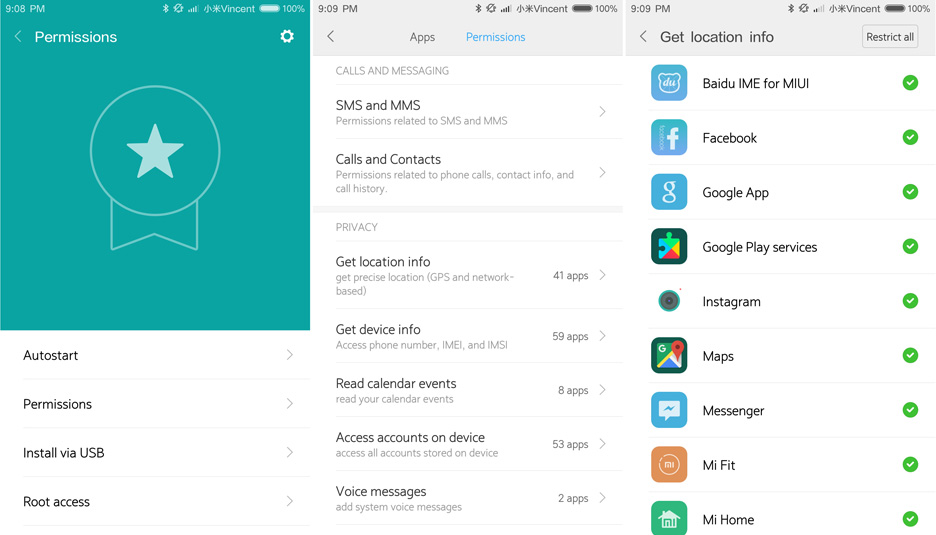
There are quite a few apps out there that use GPS location even when they are not open thus sucking away your battery life. If you are not using Maps and you realize that you still have a tracking service on, go to Security > Permission > Get Location Info and find out which app causes the trouble and turn it off.
3. Use low-power mode
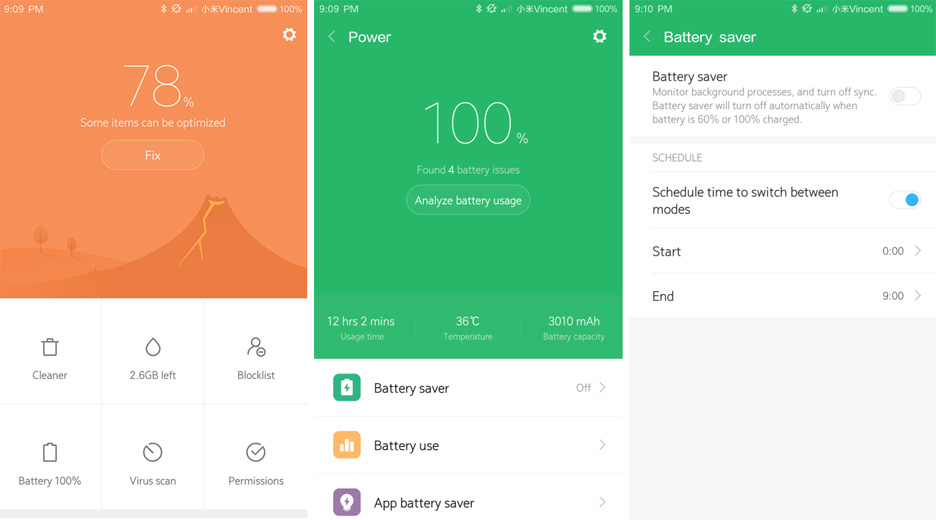
When enabled low-power mode reduces your smartphone’s performance in return for a longer lasting device experience. The most important processes will keep running, while minor apps will shut down. If you need a specific app to continue working after the low-power mode is on, you can configure that in the settings. You can also let MIUI 8 change to battery-saving mode automatically, e.g. when battery level hits 15%.
4. Adjust screen brightness
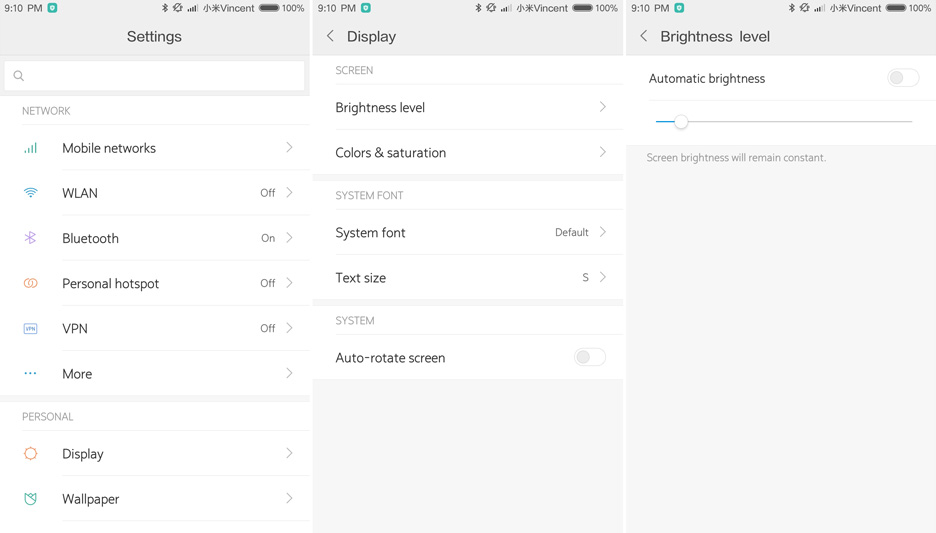
Screen brightness is the main culprit of the battery drain. Automatic brightness offered by MIUI 8 adjusts your phone’s brightness to the lighting environment and puts it at a level, which helps best to prolong battery life. Explore the brightness bar yourself and select Constant brightness in case you already have a preferable level of screen brightness.
5. Disable touch vibration
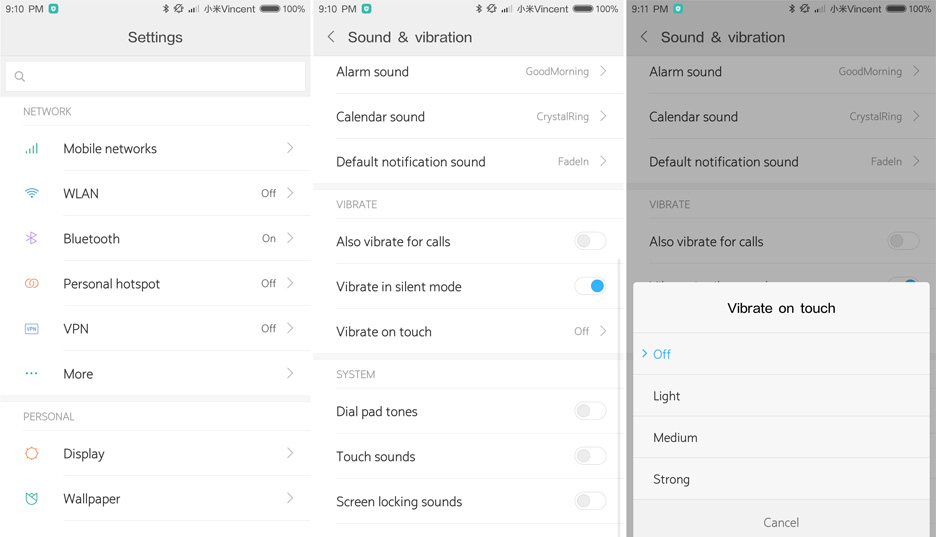
If you want to squeeze every last drop of battery life than turning off touch vibration is recommended. The vibrating mechanism uses battery resources to work. We know that many users like vibration feedback when they are typing a message. But disabling it is less a matter of inconvenience and more a matter of battery survival.
6. Keep screen timeout shorter
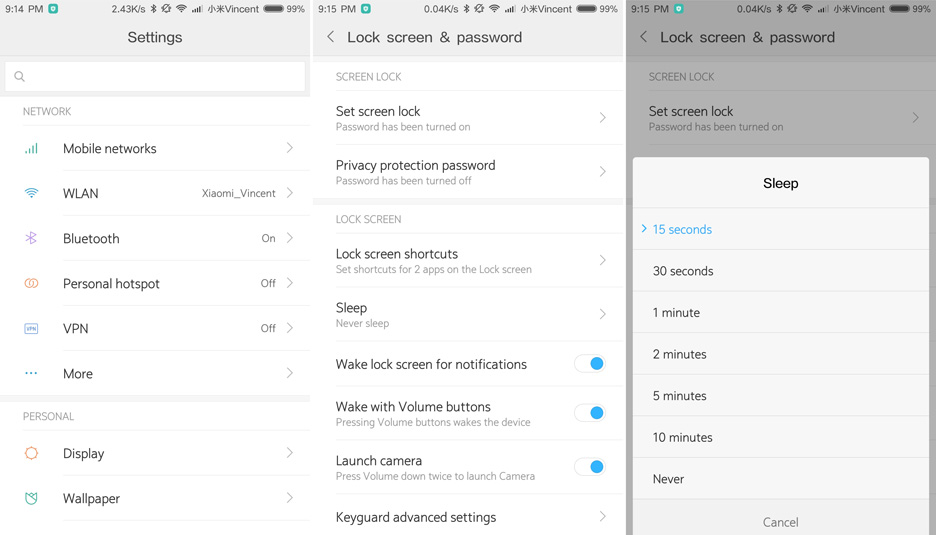
Screen timeout is the time it takes for your phone’s display to go to sleep mode after you stop using it. MIUI 8 default display timeout is
7. Disable vibration for push-notifications
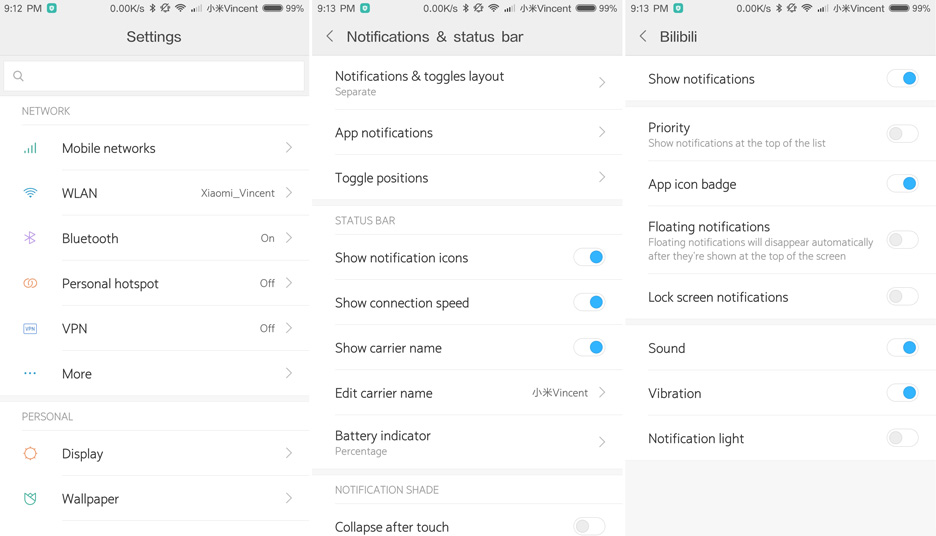
Not only do these sneaky push-notifications wake up your screen from a rest mode, but also they have a vibrating alarm. A double threat you just cannot ignore. Visit Settings > Notification and status bar > App notification and choose an app where you do not need vibrations.
8. Keep an eye on Wi-Fi
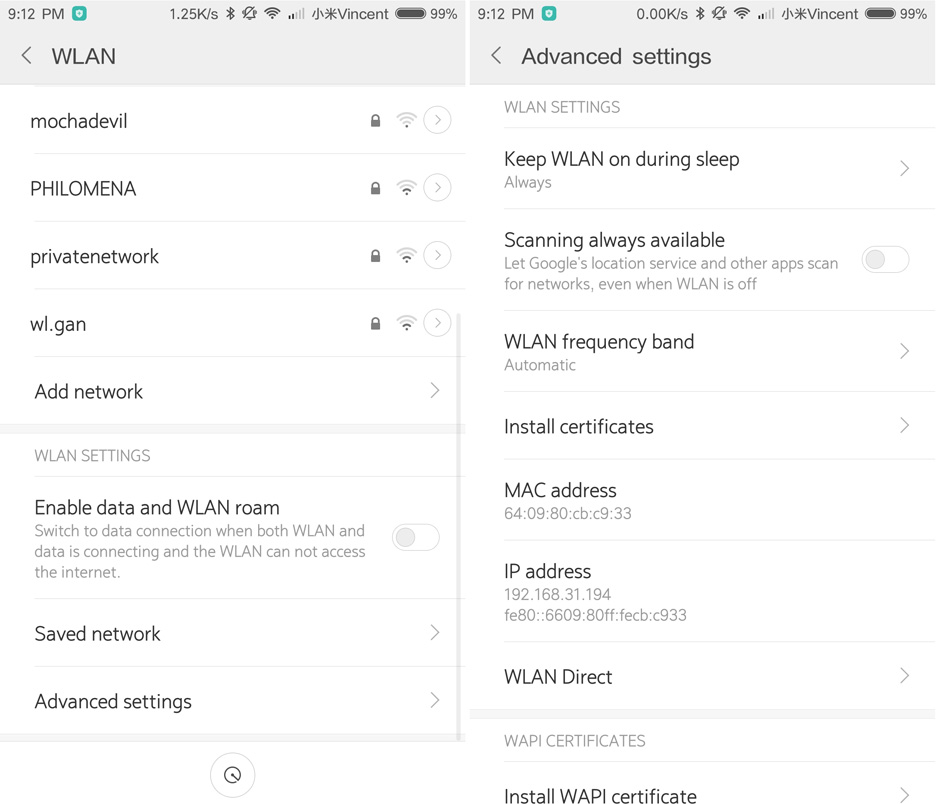
Keeping Wi-Fi active all the time leads to what we are desperately trying to avoid here. Active Wi-Fi constantly scans for available nearby networks to join, sucking your phone’s battery life faster than you can imagine. Therefore, enable Wi-Fi only when you need it and do not forget to disable it afterward.
9. Disable Mi Cloud auto synch
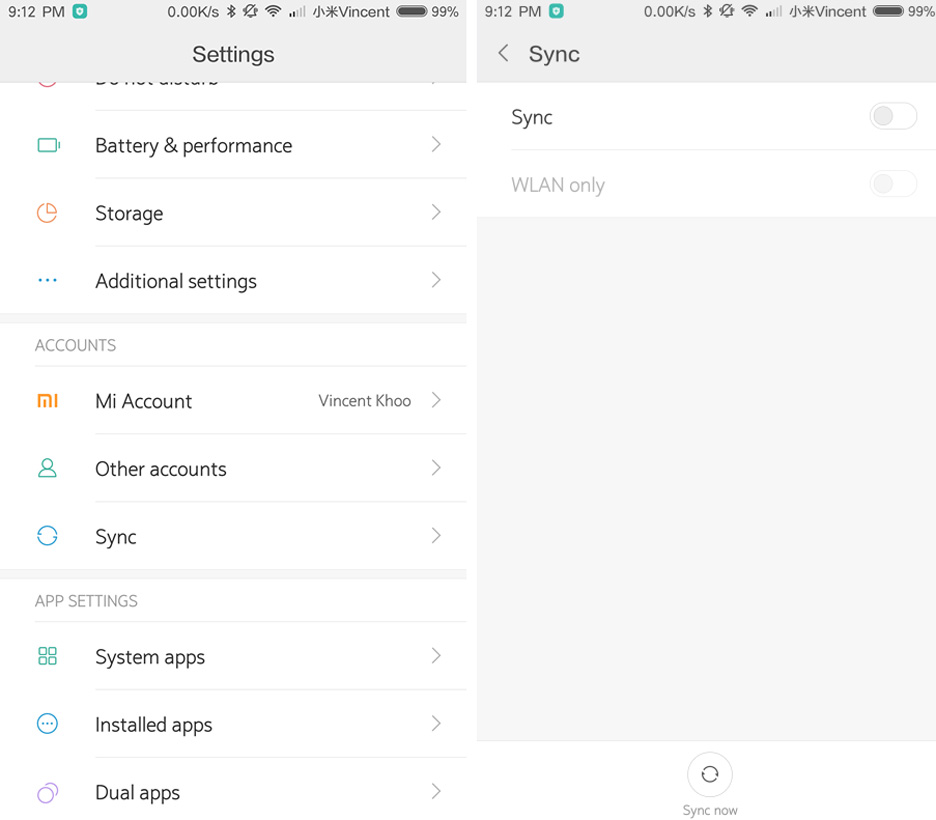
Mi Cloud frees up space on your smartphone by sending all your photos, videos, apps and even contacts to an online server for backup storage. You have access to it from any internet-aware device you own. But no matter how much we all appreciate it, auto synch wastes a good chunk of battery life — first trying to connect to the server and then transferring files to Mi Cloud.
10. Disable auto update
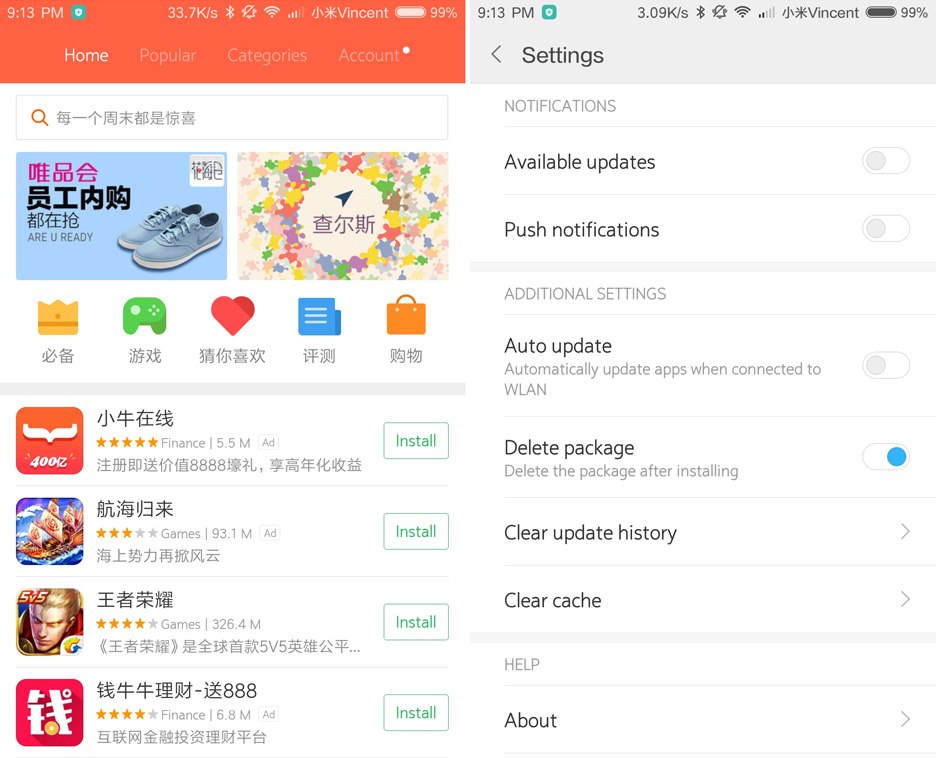
Keeping your device up-to-date with an automatic update is a time saver in contrast to refreshing it manually. But what if an app has a hefty update file? It will take more battery energy to download and install it. And this is where automatic update becomes a concern because you do not have a choice but to permit every update.
11. Use regular wallpapers instead of live
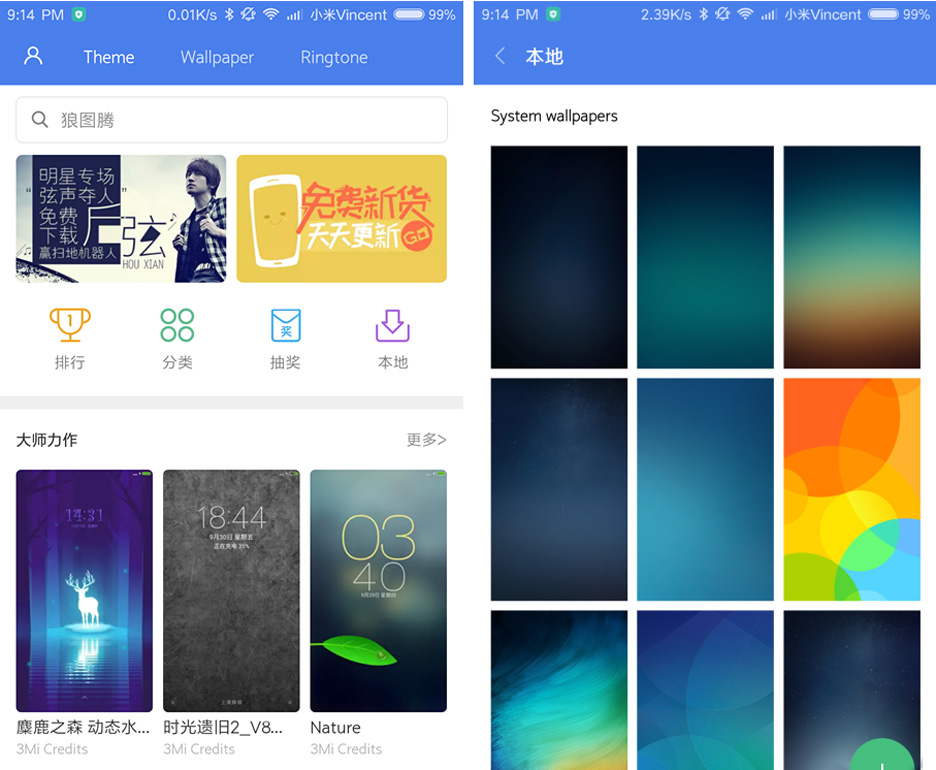
Live wallpapers are fun as they spice up your phone. But they are also power-hungry and drain you battery faster than regular wallpapers. Switching to static, preferably dark, the background can gain extra time for your battery.
12. Disable system animation
Turn off system animation and give your graphics processor a rest. The system layout will look simpler, e.g. without pretty switching between screens, but it will improve your battery life.
13. Get the latest MIUI version
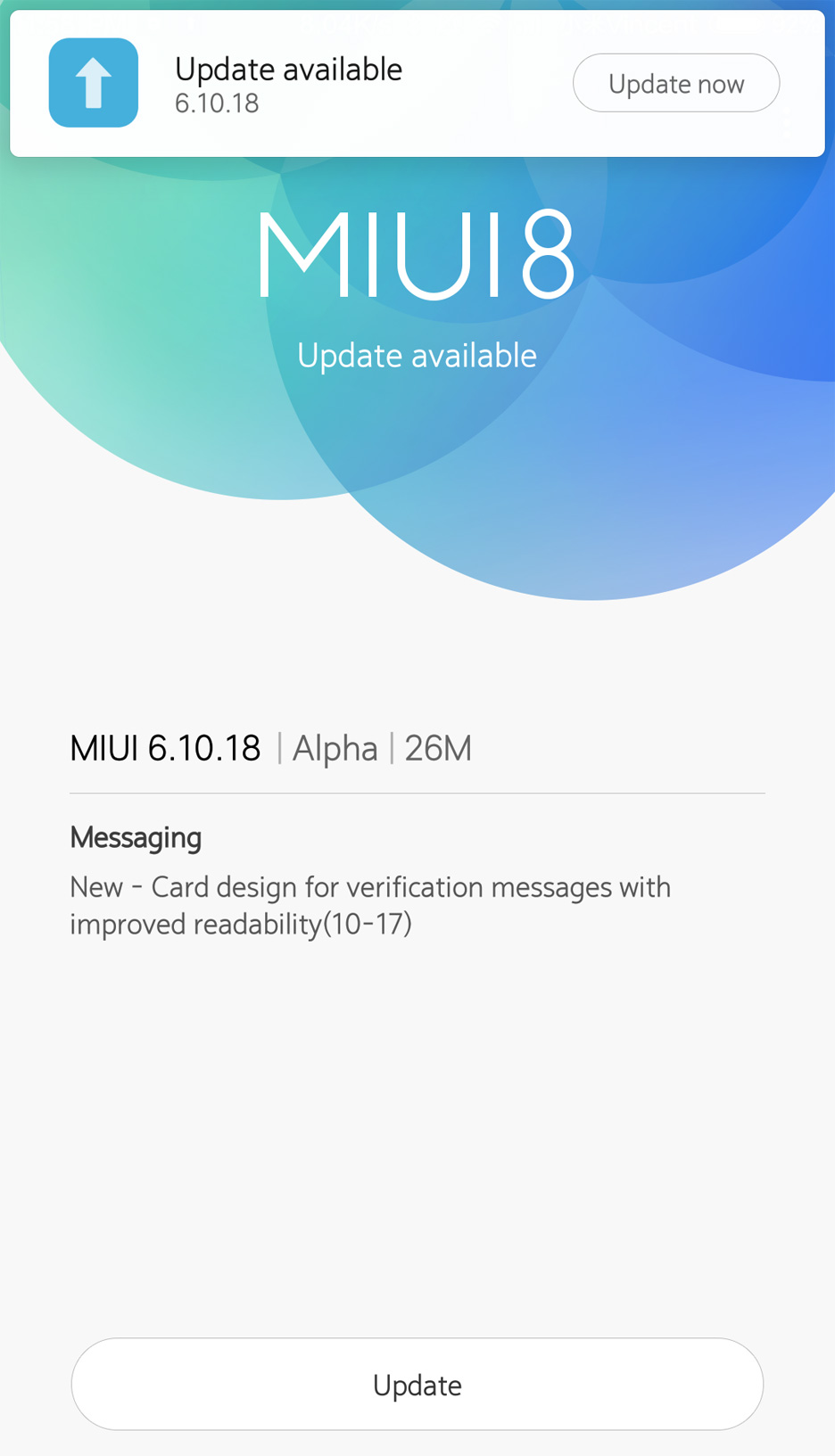
If you want better security and wish to get rid of recent OS problems MIUI updates are made to change that. They come with tweaks and bugs fixes, including energy bugs.
14. Turn on airplane mode
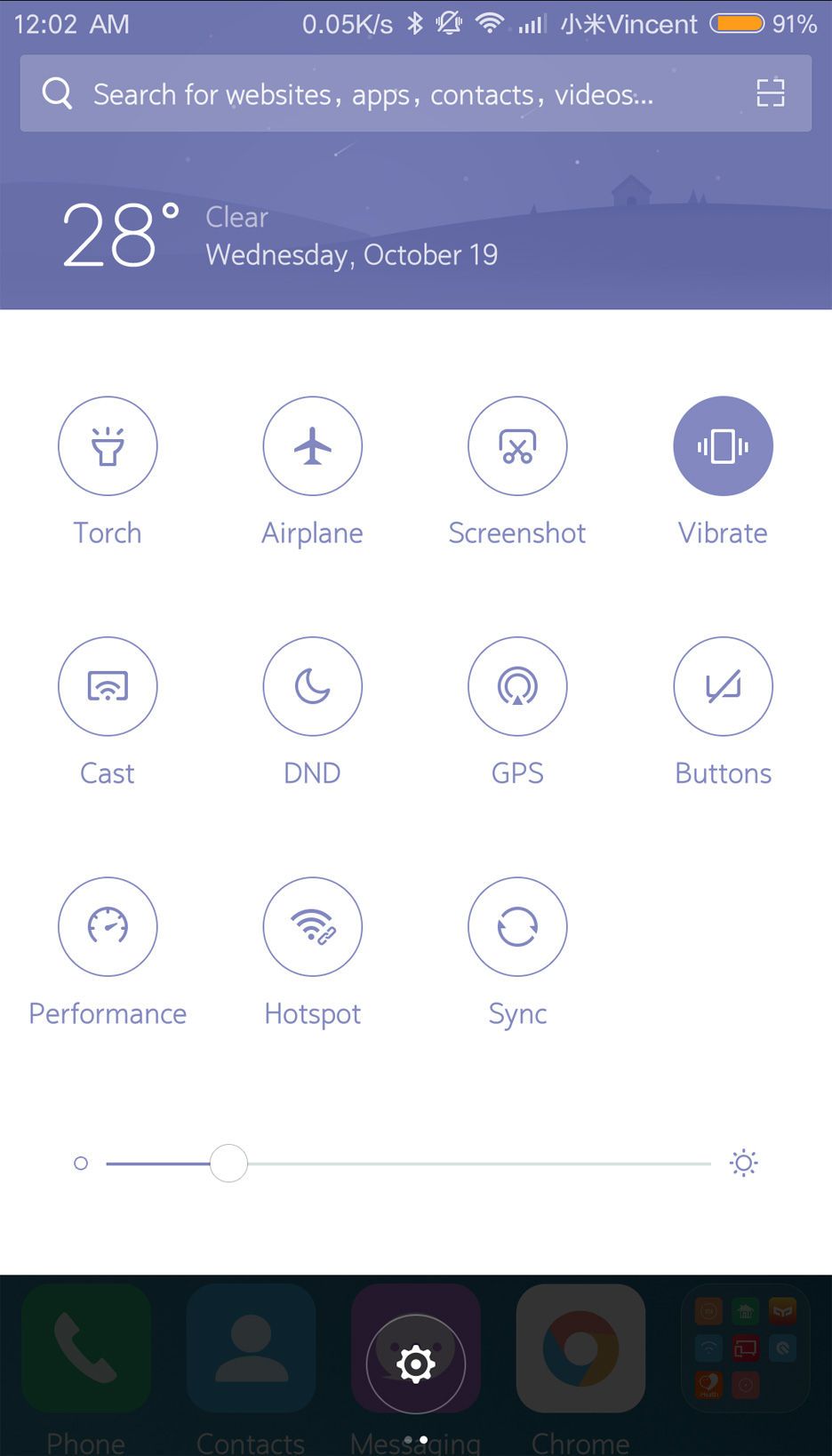
Airplane mode is useful when you are in an area with low coverage, where the phone works harder to find any signal at the expense of your battery. Other than that we do not recommend to use it often because chances are you will miss an important call or message.
15. Disable 3G and LTE
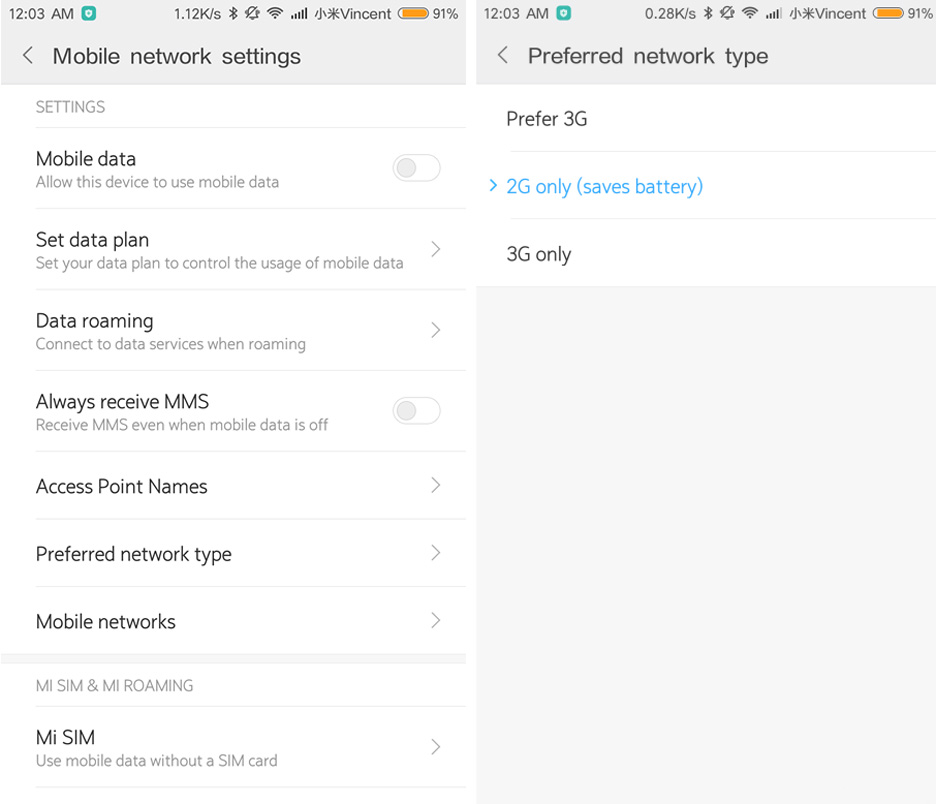
3G and LTE mean not only a fast-speed internet but also a battery killing nightmare. Once again, unless you are using them right now, turn them off.