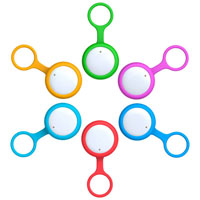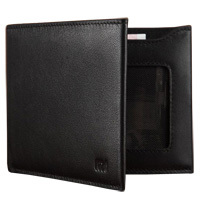Xiaomi has definitely learned the ropes of making qualitative “smart” devices at lower costs than its competitors. With China fully committed to the brand, it is time to spread tentacles further. USA audience remains one of the most wanted for the company but the only huge product ever reaching the iLand officially was Mi Box Android TV. Surprisingly, this set-top box managed to not be buried under a pile of similar offers and made the USA ask for the rest of the meal. And this is why.

Design
Simple makes perfect. That comes more than appropriate in the case of Mi Box Android TV. It looks like a finely polished black rock and you probably would have mistaken it for some kind of rare piece from geologist’s collection. Only a row of high-tech ports in the rear tells you that it is not. Mi Box is as simple as it can get. Until now we thought that Mi Band, which won iF Design Award, was the silkiest gadget Xiaomi ever did. But Mi Box can definitely overturn its top spot.

Hardware
Under the hood, Mi Box Android TV has the specs of a
We do not have a single complaint about the sound. Due to DTS and Dolby Digital Plus 7.1 seems like it is approaching from all directions.
Mi Box Android TV has a lot of popular ports: HDMI 2.0a, USB 2.0, 3.5 mm audio, S/PDIF. There is also an AV port for analog TVs. Unless you wanted to throw one away, Mi Box can give it a couple of years more. Such a diversity of ports is great because you can hitch up several devices at once and not be in a quandary about what to connect first. Mi Box supports newest Wi-Fi 802.11ac and Bluetooth 3.0/4.0.

Remote control
The controller is made out of the same plastic material as the set-top box. Because of its smooth surface, we feared that it would constantly slip out of our hands and scratch up, to say the least. Do not worry: neither the one nor the other occurred.
It is easy to master. It has a wheel button that can be rotated or clicked and a button in the middle to confirm the action you want to do (let’s name it an “OK” button). There are three more buttons below: “Home”, “Back” and “Voice search”. “On/Off” button sits in the upper left corner. Keep your finger away from that one because we found it very easy to push and the screen kept turning off. But if you perform a second push it will come out of the “sleep mode”. The remote draws power from two AAA batteries.
We got used to the controller very fast and soon were able to push buttons without looking at them. Unfortunately, Xiaomi ditched “Pause/Play” button and its absence was really painful. We hope Xiaomi will fix that in the future.
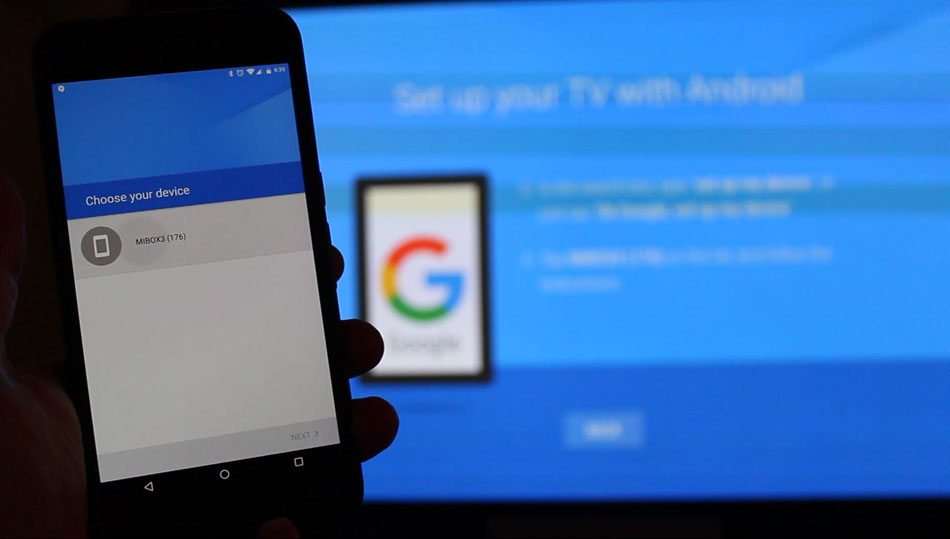
Software
Xiaomi’s MIUI is fully appreciated, but it altered Android operation system deeply eventually distorting it. Based on Android 6.0 Marshmallow it gives a pure Android experience making it its biggest appeal.
It took no time to set Mi Box Android TV as it is completely novice-friendly. Start the set-top box and choose your smartphone from the list of devices that are available for Bluetooth-connection. Copy your accounts using a security code that shows up on the screen and you are done. Mi Box will take care of the rest: it will pull in your apps, Wi-Fi connections, Google data etc.

Google Cast
The amount of content Mi Box offers is more than enough to fulfill the needs of every user. You can watch TV shows, movies or listen to music on your favorite channels. All the big names are here: Netflix, Hulu, Vivo, YouTube, and Vudu. We recommend downloading Kodi from Google Play Store to have access to more exclusive content. Google Play Store is very convenient as all of the apps there are designed to be recognized by Android TV. Xiaomi also gives a free $76 coupon that you can exchange for the content you like.

Voice search feature is a wonderful way to find content. Press the button with a mic symbol on it and voice your request, e.g. “what is the movie where a rabbit becomes a cop”. In a few seconds, we see “Zootopia” among the results and that is the one we were searching for.
The content layout does not create visual clutter. Everything is sectioned logically and can be viewed by horizontal scrolling. To change icon position on the screen or uninstall it press and hold the middle button.

Performance
Xiaomi Mi Box supports practically everything, including 4K/DHR and playing your own video files on a microSD card. When it comes to performance those features should put your mind at ease. But we noticed that after a while the more processes we opened the more Mi Box would stutter. If there were many tasks exceeding what the RAM could handle it would freeze for a while. Luckily, that bothered us not so often.
On top of that, do not expect stellar performance in games. However, it takes two to tango so the graphics much depends on your TV-set features or max resolution that a game can offer too.

Bottom line
In a view of the above, Mi Box Android TV is a great workhorse. It needs a few improvements on the part of the controller and the interface. But, overall, this set-top box fully delivers on its promise and gives access to a bonanza of content.
What we liked:
- price
- 4К/HDR support
- simple design
- easy setup and navigation
- expandable memory
- Adaptable Storage technology
- Google Cast
- search with voice commands
What we disliked:
- average performance in more advanced games
- laggy interface
- plain remote control