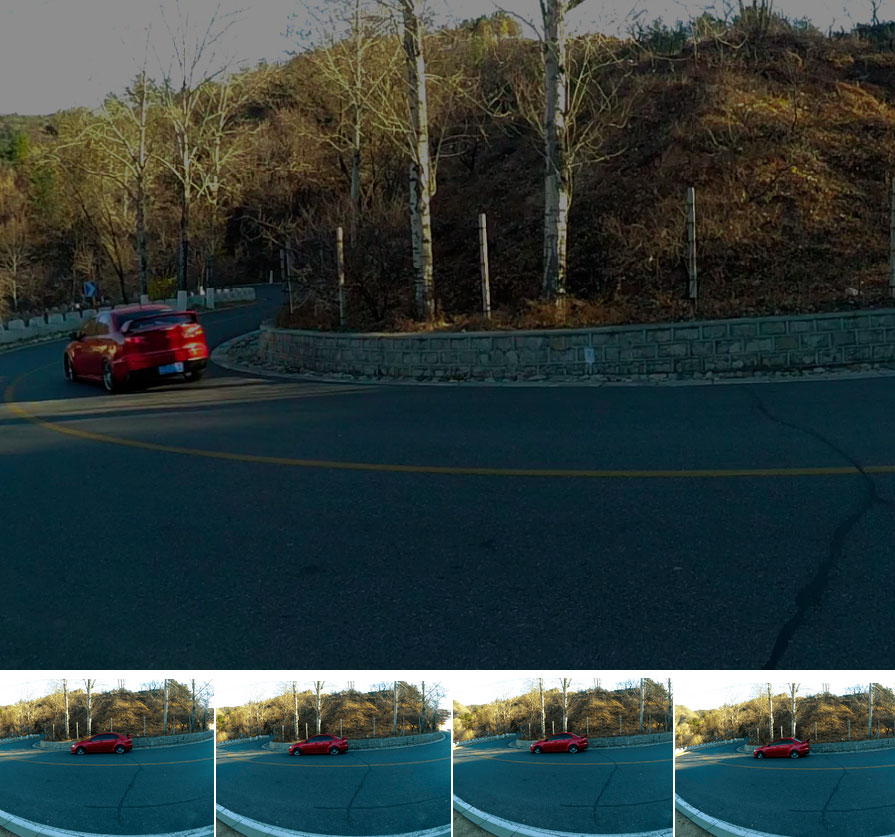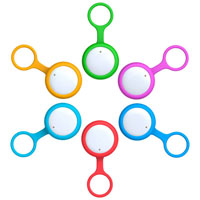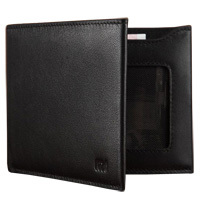Xiaomi Yi Dash Camera
Many people think that a Yi dash camera is a version of the Yi action camera. But it is not. The aim of the dash camera is recording while you drive a car. You will like many useful features of this camera. This camera is also small and convenient to use.
Specs
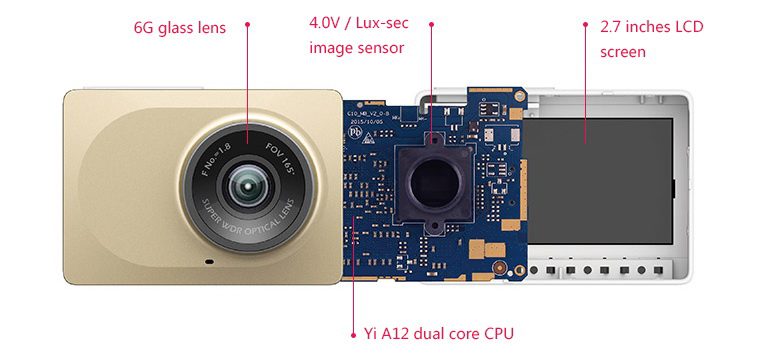
Sensor. The Xiaomi Yi dash camera has a 3M sensor. It’s small, but it has very high light sensitivity to record excellent video under the cloudy sky, in tunnels and even at night.
Chip. Yi dash Camera has Yi A12 chip.
Lens. To make a maximum qualitative night video the camera features f1.8 aperture and a wide-angle 168o lens.
Video Resolution and Frame Rate. It offers you the Super HD which is 2K (1296p 2304×1296) at 30fps or 1080p recording at 60 fps / 30fps.
Display. On the rear side there is a 2,7″ live view LCD display with 960×240 pixels and 16:9 ratio.
Battery. It’s a built-in battery with a really low capacity, only 240 mAh. But you should know that Xiaomi Yi Dash Camera powers via car charger that is included in the set.
Storage. You can use microSD cards up to 64GB class 10 for quickly and qualitative recording.
Ports. There is a microUSB port for charging and data transfer.
Connectivity. The camera offers Wi-Fi wireless remote via iOS and Android App.
Colors. You can choose gray or gold color.

Dimension. 74×32×52.4
Weight. 74 g
Accessories. In a set of Xiaomi Yi Dash Camera there are suction cup mount and a car charger. The mount holds the camera safely in any conditions. The added USB to microUSB is a power cable and it’s long enough to put it behind the car panel. But you can’t use this cable to transfer the data.

Special features
The Xiaomi Yi Dash Camera has a
This sensor realized with a feature “Collision Sensitivity”. It starts recording, when it detects irregular motion of the car, like an accident. Camera takes photo and additional a 20 sec. video clip — 10 sec. before and after activation. This clip cannot be deleted; it also won’t be overwritten, when the card is full.
ADAS (Advanced Driver Assistance System)
ADAS includes 3 features:
Lane Departure Warning

This function is very sensitive and good for people who need to drive long distance on the highway. The system is pretty accurate, so when you are leaving your lane left or right the screen starts to pop on and also voice command will warn you about leaving the lane. It doesn’t matter is it a sunny day or deep night system works great.
Forward Sensing
This function is perfect for city streets, where there are many vehicles and traffic jams. This sensor will help you to drive more accurate and warn you about too short distance to an object in front of you. With a new firmware it became more sensitive.
GPS
It’s available to use while your smartphone is connected to the camera and gives you information about speed for forward sensing improving, more features are planned.
To make Advanced Driver Assistance System work more properly you have to install the camera very attentively.
How to install the camera in right way?
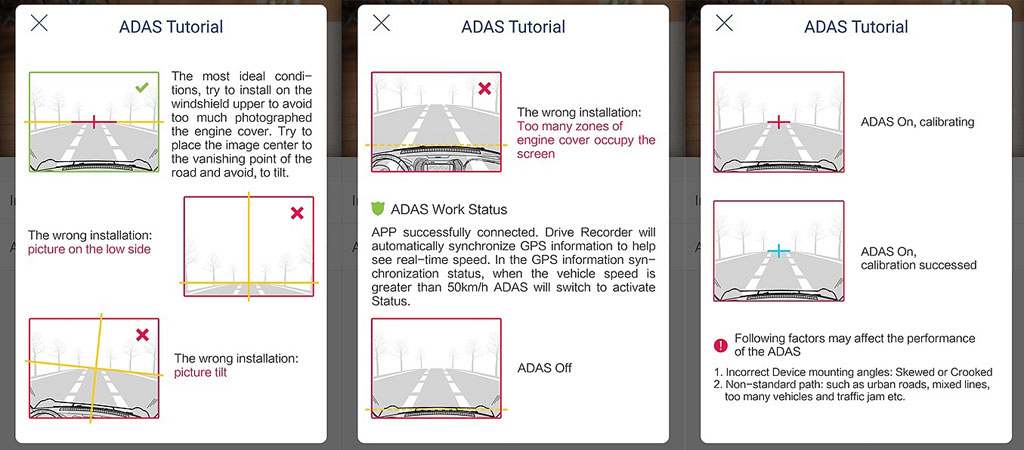
Pay attention to the frame, the horizon should be in the middle of it. Don’t install camera too much up or down, and be sure that picture is not tilt. The calibration starts automatically and work pretty well if the camera is installed in right way. A red cross on the display shows that horizon should be more corrected and it becomes blue when installation is good and calibration is finished.
The GPS will give you more information when the camera is connected with smartphone and confirmation about synchronization.
Body, Buttons & Ports

- Micro-SD card slot
- USB port
- Reset button
- 4 buttons for managing
- 2 LED indicators
- 1/4″ tripod mount
Here are some moments you need to know about the above information:
- To mount your camera you need to use standard 1/4″ tripod mount and slide it in.
- The camera starts recording automatically, when USB is powered, you don’t have to do it manually. Using this buttons “Start Recording” the Emergency Clip starts.
- When the camera is in process the yellow LED light is flashing.
- It has an automatically loop recording. When the microSD card is full, the older files will be overwritten, except the Emergency Clip.
- The “Library” contains your recorded photos and videos. If the video has a purple background, it is an Emergency Clip.
- You can use power button to turn camera on, when it is not connected with USB. Also this button will get you to the setting menu.
LEDs:
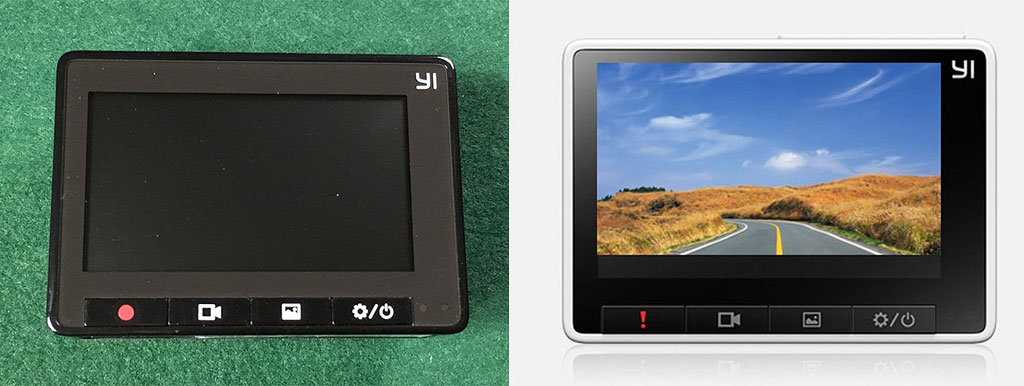
- Yellow is the status light of recording and firmware upgrading
- Red is the charging status and turns off when the battery is full
LEDs aren’t very bright, so they won’t disturb you
Display functions
There are four buttons on the camera which you can use to navigate and choose functions on display. In latest firmware it also should be an English language, but using general symbols it’s pretty easy to navigate even on Chinese. Let’s watch through them.

Resolution:
- 2304×1296=2K video with 30 fps
- 1080p video with 60 fps
- 1080p video with 30 fps
Audio:
- Recording
- Mute
Collision Recognition:
- High
- Medium
- Low
It’s important to remind you that G-sensor detects irregular movements and starts an Emergency Clip with taking photos and video and with no possibility to erase this file.

Advanced Driver Assistance System (ADAS):
- ON
- OFF
Remember! ADAS works 1080p video and 30 fps resolution only. If you select higher frames or resolution it won’t work.
WiFi:
Connect your camera with your smartphone via WiFi to get GPS Information.
- ON
- OFF
Display Sleep Mode:
You can choose a time to turn off the screen automatically.
- 1 min
- 5 min
- 10 min
- Off

TF Card Format: You can format the micro SD card that you use.
Factor Settings: You if you want to gift or sell your camera, you can reset all settings.
About: Firmware information
Application
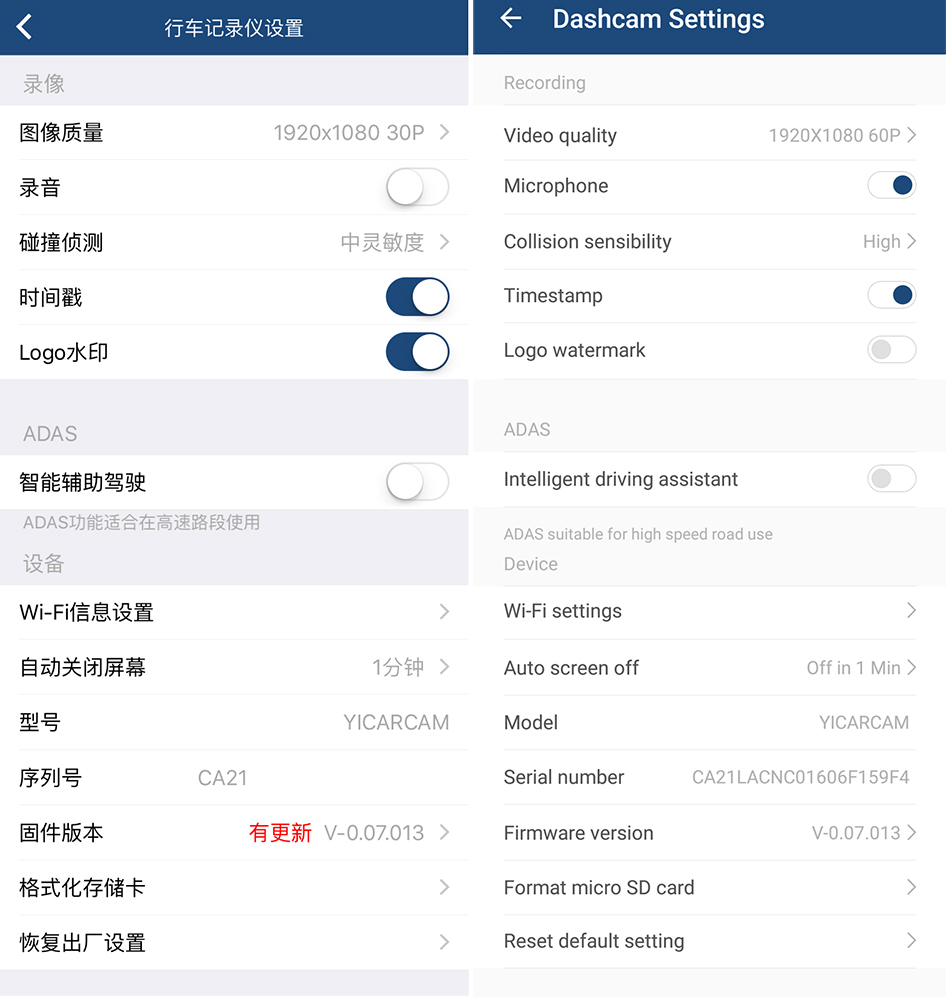
You can find an application on the main website or on the Google Play. It is available for Android and iOS users. With the Driving Application you can discover some other features we already watched through.
Video Quality:
- 1080p with 30 fps
- 1080p with 60 fps
- 1296p (2304×1296) with 30 fps
Micriphones:
- Enable audio recording
- Disable audio recording
Collision Sensitivity:
- High
- Medium
- Low
This feature can’t be turned off, because it starts video recording automatically only when sensors detect an unusual activity.
Time Stamp
You can set up a time and date to display in the right corner in the bottom of the image. This feature is available only with an application.
Logo Watermark
On the higher left corner you can set up an “Yi” logo. This feature is also available only with an application.
ADAS
- ON
- OFF
This feature has a forward and lane sensors to avoid an emergency situation. This feature works only with 1080p / 30 fps resolution.
WiFi
Xiaomi Yi Dach Camera user “name” and “password” are changed with this feature.
Display Sleep Mode
- 1 min
- 5 min
- 10 min
- Off
You can choose a time to turn off the screen automatically. In emergency situation the display light up automatically.
Model
The name of the model is shown: “YICARCAM”.
Serial Number
The serial number of your camera is shown.
Firmware version
There is information about a current firmware.
Format Micro SD Card
You can clean and format your SD card
Reset default settings
You can reset your setting.
Demo Footage
You can watch a test video with using Xiaoyi Dash Camera during day and nighttime.
Resume
So, Xiaoyi Dash Camera isn’t an Action camera at all, instead it’s a special featured camera for drivers. It has got very small aperture. It’s only F1.8, so you the camera can shoot qualitative footages at day and nighttime. It’s easy to install and to use. Instruction is included to the application for Driving Camera. You can download an application available for Android and iOS devices to discover more important and interesting functions, but also there are a lot of useful functions on the display. ADAS, Collision Sensitivity are very good for long trip and a daily driving. Remember, the Emergency Clip can’t be deleted. Also Xiaoyi Dash Cam has a GPS with location, so you can use it without connecting with your smartphone. If you need more information about speed and distance connect your smartphone. The battery is very weak, but it’s ok, because the main source of energy Dash Camera takes from car charger.
Yi Dash Camera has a strong qualitative ¼" mount. LED indicators work great and don’t disturb you while driving, but it easy to check an battery status and recording.