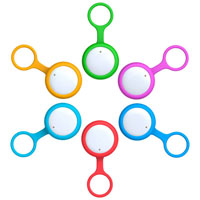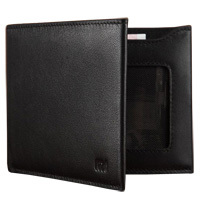First-class, ultra-fast router with a built-in 6TB storage
Gigabit WiFi 820.11as / external PCB antenna / 4 kinds of WiFi speed
Use router as a wireless external hard drive for storing movies or photos
3 times faster! First-class high-performance router
External dual band antennas PCB 2x2, smart signal tracking technology, 4 kinds of WiFi speed

When we have started designing an updated router, our top priority was to strengthen the signal. Therefore, for our Mi router we used upscale external dual-band metal antennas PCB 2x2 that compared to regular antennas, amplifies the signal by more than 2 times. Advanced smart technology for tracking signal. This gives you an opportunity to enjoy a stable WiFi signal from every corner of your apartment on your computer, phone, etc. Router also has a number of technologies for active network acceleration, web browsing, downloads, games and even increases speed of your home network from 10MB to 100MB.
You no longer need a computer to search and watch HD movies. You can use phone or TV.

Download big HD movie on the router using phone.
Looking for a source to download HD movie? Now you have a perfect opportunity - in the search bar of your Router APP on your phone, enter name of the film, click download, and your home router will automatically start downloading it. In the evening, when returning home, you can watch right away movie on a TV or phone. Built-in iQIYI, Thunder and other official sources of HD movies. Now it is very easy to check out the latest trends of American TV series or movies.
iQIYI Thunder video MIUI video download link
Portable wireless 6TB storage - reading files, even if you are not at home
Built-in 6TB storage from Seagate Technology and TOSHIBA
Using Mi router is equivalent to portable hard drive added to your laptop or phone. This is not only helps you, when traveling to store all your photos, music and documents in one place, but even more cool is that at any time in any place you can remotely view all files. Files speed reading 58MB/s, data transfer rate 115MB/s.
View all photos stored on your phone, tablet anywhere.

Connect camera to backup photos
Remote view from your smartphone
If you love taking pictures, then you'll love the backup function on Mi router. If you have got more than a thousand photos made after your journey, no need to wait a long time until all files are copied, you need only connect the camera to a router, and all images will be automatically imported to the router. Saving your photos to Mi router means that you will be with them inseparable. Even while abroad at a meeting with a friend, with Mi router you can freely show your bright pictures.
Broadband with 10MB to 100MB.
4 kinds of WiFi speed
Accelerated web browsing / downloading acceleration / games acceleration / accelerated free internet
Mi router is not only a good signal, but it can also speed up an existing network. Function for acceleration of web pages, providing possible options of web pages and its faster load, and even faster web browsing. Availability of Thunder resource, high-speed download. In order to solve the problem of network connection speed, broadband acceleration function is available, home network acceleration in 10 times. Thanks to multiple network acceleration, you can faster than usually view online videos or download movies.
Web acceleration games acceleration Thunder download free broadband network acceleration
Play online games without waiting for updates
Accelerate Online Gaming
Advantage of acceleration technology is an automatic game update
Martial Arts, only speed - no slowdowns, the same principle is in online games. The advantage of acceleration technology is that while you are playing game, and downloading or watching movie, smart technology bandwidth distribution allocates a separate lane for the game to prevent it from breaking. If you need to update your game, Mi router will conveniently download the service pack. Enter in the game and play immediately, there is no more need for a long time to complete an update.

Presentation of first-class dual-core processor
Dual-core processor Broadcom 4709C, 1,4 GHz WiFi, increases productivity by 40%
Smart router works just as the computer - easy solution to complex problems. Using first-class dual-core processor Broadcom 4709C, 1,4 GHz, Mi router performance increases by 40% compared to technologies of the last century. Fast internet, downloading, and other features also work much faster.
Your home router of corporate-class
We have created a new corporate –class Mi router, which not only has a PCB antennas of corporate -class, dual-core 1.4GHz Broadcom processor, high-quality internal storage, but also has smart technology tracking signal. All these components provide you with the best signal, more reliable, high-speed. That is why Mi router became the best model among home routers.
dual-band antennas PCB 2x2
smart technology signal tracking
the best dual-core processor Broadcom 4709S
internal drive from companies Seagate Technology / Toshiba

PCB antennas of corporate-class
Improved signal x2
Design solution of the router is very good for a stable signal Mi router, we used a PCB antenna which consists of a circuit board and four "antenna elements" design accuracy reaches 0.02 mm, as compared with average metal antennas more than 10 times again! PCB antenna amplifies the signal much better of two frequencies, as compared to average antennas: 2.4GHz magnification to 4dBi and 6dBi for 5GHz. This strong and stable signal gives you the opportunity to enjoy high-speed WiFi internet, using any device.
At a weak signal frequency of 2.4GHz, signal acceleration is possible on 100%, if at a frequency of 5 GHz - signal acceleration on 30%.
PCB antenna amplifies the signal at both frequencies
For usual two-frequency antenna is difficult to control both frequencies. Therefore, usually, the signal frequency of 5 GHz is weaker.

(Updated router) PCB antenna, ellipsoidal form of signal coverage
PCB antenna, ellipsoidal form of a wireless signal data transfer rate higher and more stable transmission of data in case of emergency.
(Normal router) signal coverage conventional router
The usual form of sphericity signal coverage, power factor is high, but the coverage is small, so it is often WiFi signal disappears.
Smart technology signal tracking
Based on technology Beamforming - power control signal
Normal antenna can just evenly distribute your WiFi signal throughout the room. Smart signal tracking technology, which has the Mi router, making it the leader among the other routers. It is based on technology Beamforming and can determine the location of devices connected to WiFi 802.00as and focus its signal in the right direction. Thus, you get a more stable and powerful WiFi signal on your phone, tablet, and other devices.
4 autonomous microchips to amplify the signal
3 modes to control signal: the power saving mode, the standard mode and signal acceleration (through walls)
With built-in 4 autonomous microchips, Mi router can significantly accelerate the output. The router also has three modes of signal transmission, for more convenient use at home: for example, the mode signal acceleration (through walls) - a powerful WiFi signal through a complex structures of your house / apartment.
power saving mode
standard mode
signal acceleration (through walls) mode

3 times faster!
The new high-speed standard Gigabit WiFi 802.11 ac
Support for new high-speed standard Gigabit WiFi 802.11ac, increases data rate for 3 times. Wireless signal more stable, clean, and the maximum wireless speed of up to 1167Mbps. Simultaneous transmission of data on both frequencies - 2GHz and 5GHz, allowing your phone, tablet, TV and other devices operate at optimal frequency. Therefore, no matter you are watching HD movies online, browsing the Web page, or playing online games, you will be accompanied by a stable and high-quality signal.
the maximum wireless speed 1167Mbps
Presentation of first-class dual-core processor Broadcom 4709C, 1,4 GHz WiFi, increases productivity by 40%
Smart Router should solve fairly complex tasks, so the properties and characteristics of the processor are essential. Mi router has a first-class dual-core Broadcom 4709C, 1,4 GHz WiFi with an increase in productivity by 40%. After optimization of characteristics, many devices can be simultaneously connected to the router and browse the web, watch movies online or download files. This router provides high performance data, and accordingly, all your operations are done quickly and without a glitch.
100MB, significant traffic acceleration
Mi router greatly increases the speed of the signal, increases the efficiency of the distribution of the signal. As a result, the network signal can reach speeds up to 100MB.
Built-in corporate-class storage 1TB / 6TB from companies Seagate Technology / Toshiba
Mi router can also act as a server to store personal data, but preservation of the stability and speed of information is very important. Therefore, for Mi router we used hard-drive from companies Seagate Technology / Toshiba. Despite the fact that the cost of the hard drive is much higher in comparison with a conventional PC hard drive, but its reliability and stability even not served by any comparisons. Speed cable data transfer reaches 115Mb / s for transmission 40GB Blu-Ray movie all you need only 6 minutes. Router works – 7x24h, trouble-free operation of about 1.2 million hours. Such stability and security helps to ensure that you can not hesitate to save your photos, movies or documents.
115Mb / s
Cable data transmission
+ 50%
Increase speed
7x24H
Continuous work

Improved internal structure, 10 elements of Interference protection
For optimal performance of the router very important conditions in which it is located. To protect the network from external signal interference, we have equipped the new Mi router 10 protectors. In addition to the stable operation of the router, we are based on the laws of aerodynamics, equipped it with a plate radiator and fan for better cooling of the router. In addition, the presence of the fan does not increase the noise level - it is only 28 dB, and this despite the fact that the normal noise level at night is 10 ~ 20 decibel. Therefore, you are unlikely to feel any discomfort from the operation of the cooling system.
Power button sleep mode on / sleep mode off
USB 2.0 port
4 LAN ports with metal trim
Connecting an external hard drive via the USB port
4 LAN ports (1GB)
Any device that supports WiFi, can be used in conjunction with Mi router, because it supports the protocols 802.11a / B / G / N and 802.11ac and other major protocols. 1 WAN port (1GB) and a three-port LAN (1GB) that makes possible the rapid cable connection to a desktop or notebook computer. The USB port can also connect a portable hard drive or other device.
Another device for signal amplification Mi Wi-Fi Amplifier
Coverage extension Wi-Fi signal 2 times
There is no need to make any adjustments, you need only to connect the Mi Wi-Fi Amplifier to the USB port on the router and transponder Mi starts on.
Wireless Portable Hard Drive
The Mi router has wireless portable hard drive with a storage capacity 6TB, so you can save all your photos, documents, movies and music. It can read and edit documents, and it is much more convenient than traditional portable hard drives that connect through the USB port. Wireless transmission speeds up to 58Mb / s, which is 2 times faster compared to conventional portable hard drive USB 2.0. In addition, being away from home, you will have remote access to your files via the phone or tablet.
Increasing the size of laptop memory 1TB/ TB by connecting "wireless portable hard disk
You do not like the fact that your laptop size of memory is short? Do not worry! Mi router is equipped with a portable hard drive 6TB on which you can store all your files. You only need to connect your laptop to the Mi router wirelessly, and you can view the data of portable hard drive as simple as the data on the laptop. House data rate can reach 58Mb / s, and even the speed of remote access to data that is higher than their conventional hard drives connected via USB 2.0. Now you can lie on the bed or sit on the couch and enjoy fast and stable WiFi.
5G WiFi data transfer speed reaches 58Mb/s

Through a smartphone or tablet to access data anywhere, anytime
Keep on Mi router all your worksheets, PPT presentations, photos and other documents. The maximum volume of the hard disk memory is 6TB, which is enough to save 420 000 photos taken with SLR 40 million pixels or 64mln text documents in Word. In addition, you will always have remote access to data where ever you are, at any time with your smartphone or tablet, you can view these documents, or share your photos with friends.
(Back up important data)
Back up important data - double protection
Exclusion of any risks in the event of valuable data or materials. Therefore, the router is equipped with Mi hard drive from Seagate Technology companies and TOSHIBA, data processing 7x24h - continuous operation of about 1.2 million hours. Reliability and stability compared to conventional PC hard drives. Thus, you can make backups of all of your router important documents, pictures, etc., and be sure of their safety.
(Backup on the computer MAC)
Backup Assistant on a Mac computer
Often for backup on a Mac computer, you must connect via the Time Machine external hard drive to your portable hard drive, or connect via iCloud. But today Mi router also supports data backup to the MAC so you no longer need to search for a portable hard drive or buy more memory for iCloud. It is only necessary to make a backup of your documents, photos, music and movies from the MAC to the router and in the case of a failure of the computer, any time you restore all the lost data.
The choice 1TB / 6TB
The ability to save HD 6000 series on 6TB
Two products Mi router to choose from: 1TB version - to meet your daily needs,
but the version 6TB at the present time is the hard drive with the largest amount of memory, which can save up all your data: photos, music and movies.
64mln text documents in Word format
310,000 music tracks
420000 photos (40 million pixels)
Storing photos
For people who love to take pictures a lot, Mi router with built-in hard disk 6TB is an excellent opportunity to store all photos in one place and also have access to them at any time and anywhere. Connect the camera to a router, and immediately and automatically import photos, while avoiding the possibility of duplication. After that you will be able to view photos via a smartphone, a computer, a TV and other devices, in fact you will have remote access to these files. Built-in hard disk of the router is the ideal place to store your images and compared with a computer or a portable hard drive is more reliable.
(Backup photos)
Connecting the camera to a router, automatic backup photos
Support for the basic models of cameras Sony, Canon, Nikon
After your journey there was a need to import thousands of photos. To do this, you need to remove the SD card from the camera and insert it into your computer and do a lot of different steps to copy the images to a computer. This process takes a lot of time in contrast to Mi router. You only need to connect the camera to your router and it will automatically start backing up your shots. Mi router automatically determines which of the new pictures, and which have been previously downloaded, to avoid the possibility of duplicating

(Backup photos from Smart Devices)
Connecting Smart Devices to the router, an automatic backup photos
Support Mi smartphones, iPhone, Yi Camera and other devices
Mi router supports automatic backup of data not only from the camera, but also can copy your data from Android smartphones and iPhone. To turn on automatic backup of data, you must connect the device to the WiFi network. In the case of smartphone update or accidental deletion of important data, you can always restore them. Simultaneously Mi router supports automatic backup camera Yi Camera and other Smart devices.
All photos are always with you
Watch them anywhere, anytime
We all love spontaneous travel and more we like to share experiences and photos with friends. But you now have a great opportunity to save all your photos and videos from travels to Mi router, and when all of your friends get together, you can show them your pictures via smartphone or other device. Its use is very simple, browse pictures as quickly and easily as well as those that are in the memory of your smartphone. Now, all your photos are always with you.
See photos after your travel with the family on 55-inch Mi TV
Mi TV automatically displays the content of Mi router. So if you have saved all your photos on the router, you can view them on a 55-inch Mi TV together with your loved ones. Thanks to 55-inch Mi TV screen with RSPs 4K, you see bright, vivid pictures of a tiny detail.
Viewing and editing of data, as well as on the local hard disk
Saved photos to Mi router, can easily be viewed on a computer or process them in Photoshop or Lightroom with processing speed 58Mb / s.
Downloading movies
Do you have difficulties in finding resources to download movies? Now,with Mi router, everything became much easier and faster. It’s not only supports online search and have access to movie resources, such as: iQIYI, Xiaomi Video, Thunder and other official sources of high resolution movies. Thanks to a special application Mi router, even when not at home, after a single button press, you can download movies very quickly. And coming home, you can view them on your phone, your TV or laptop.
Search movies on your smartphone
Downloading movies on a router in one click
At lunch on the job you have heard colleagues talk about an interesting film «Flash», but you can download it on when back home? Mi router will save you from this problem. Now you only need is to enter the application Mi router on your smartphone and touch of a button to start the process of downloading the movie. Mi router will automatically start downloading a movie and you when come home you will immediately be able to view it on your smartphone, tablet or computer.
No more need for a computer, Mi router automatically download movies
Free offline access to 3 major resources RSPs movies
Thanks to Mi router you have not only access to RSPs films resources, such as iQIYI, Xiaomi Video and Thunder, besides it makes the process of downloading very convenient and easy. You only need to enter the application Mi router and one click to start the process of downloading the movie. The amount of memory in the router 6TB allows you to store up to 6000 series of high-definition TV shows.
iQIYI Xiaomi Video Thunder
Download favorite series in one click
Supports automatic downloading of new series
Still sitting at the computer and do not move away from the TV waiting for the new series? Thanks to a special application Mi router, you can download a series of favorite series very fast, besides the router will help you in tracking releases of new series and will automatically download them.
Supports the most popular programs for downloading
Especially for cinephiles
Mi router supports the most commonly used bit torrent and magnet links to download movies. You can start downloading the film via the phone or the computer. For faster download, we offer you the possibility of up to 10 times per month to increase the download speed through the program Thunder. As a result, you will save considerable time waiting for the completion of downloading the movie.
Automatic synchronization
Watching a movie on your phone or tablet
The automatic synchronization of films on your phone or tablet will provide an opportunity for all family members to view content that is stored in the memory of the router. For example, when you need to leave the house to while away the time on the road, no longer need to perform a complicated procedure pairing your phone with your computer, you only need to connect your smartphone to WiFi router for 30 seconds and continue to watch your favorite TV series.

Watching movies on the big screen
Support Samba / DLNA and other protocols
Watching movies on the big screen Mi TV or computer is even easier. Mi TV perfectly pairs with Mi router, it can accurately recognize the name, poster, movie subtitles, stored in the memory of the router, which is very convenient. Simultaneously supports Samba / DLNA and other file sharing protocols, so you can watch movies stored on the router on many devices.
Share good movie with your friends
Share your resources with your friends
Sharing good movie with your friends is even easier. Share with other information about you recently downloaded movie via Weibo (Chinese micro-blogging service), WeChat or other microblogging. If he is interested, then he has a chance at the touch to start downloading on the router. Thus, you can mutually enjoy exchanging resources of quality films.
Internet speed
People never slow down the speed, Mi router too. It not only can improve the speed of the network, but also speeds up the most frequently used applications. The router provides 4 types of acceleration: the acceleration of the network, the acceleration of Web pages, games acceleration and acceleration of downloads. Even more attractive is the fact that thanks to the acceleration of network bandwidth on your network increases 10 times, a significant increase in network speed. Now you can quickly and easily download files, watch online movies, and perform other tasks.
100MB
Increasing network speed
acceleration webpages
accelerated download by Thunder
acceleration of online games
Free network acceleration
Free network acceleration
Broadband with 10MB to 100MB.
The main thing in deciding the speed of the network is increasing its capacity. As a result of our cooperation with China Unicom Beijing and China Telecom, we can provide you with the opportunity to significantly and at the same time free network acceleration by 10 times.
China Unicom Beijing speeds up to 100Mb
Free 12hours / month
China Telecom speeds up to 30MB
Free 10hours / month
Acceleration of the online games, to be a good player you have to begin from having a good network speed
Support for thousands of online games
Priority acceleration of the game
Make a decisive hit at the time, as your friend downloads Korean drama. After the priority network acceleration for games you no longer need to worry about the possibility of braking the network while downloading or watching a movie.
Automatic Updates for games
Have an incredible cheer up, after opening the game and find the update for 1.5GB ... Mi router automatically downloads updates for games. No matter how much GB would be the update, do not worry, the router will pre-load it with no problems. Therefore, you only need to get into the game and have fun.
Browse the web faster by 2 times
Automatically download images when you open a Web page
Web acceleration Baidu
Fast search for information on Baidu
Fast download via Thunder
Free cloud download 10 times / month, with an average download acceleration by 50%
If you're downloading a file with a little-known resource, the data rate of the source and the server is very low, and your bandwidth is high, the data rate will continue to be very low. Built in router module Mi acceleration Thunder help solved this problem. You only need to open up and find a resource in the server Thunder and thereby increase the speed of data transfer for your download.
The new operating system Mi WiFi 2.0
Smart Home Control Center
New Mi router not only makes your wireless network more stable and fast, but also can control Smart devices in your home. Thanks to it, you can view the downloaded movie on Smart TV, keep the videos on Smart camera, and can even control your Smart lights and rosette. While this is just a router, but it will help you to create a well-functioning Smart in your house.
Smart Smart Yi chamber air cleaner
Smart TV Smart Outlet
Smart network

Watch movies stored on your router for Smart TV
Use Mi Smart TV or Mi Box for watching movies with the router. Wireless data router transfer reaches 58Mb / s, so you can easily play the video resolution of 1080p, 4K and other films of high quality.
Play back and edit pictures taken on Smart camera at any time
Mi router can provide your hard disk 6TB, as a reliable place to store all the pictures taken on the Smart camera. After connecting the camera to a router, automatically starts up the data on its hard drive to which you have at any time in any place would have access.

Fast backup of data from Smart Yi Camera
You can make a quick backup of all photos and videos created using Smart Yi Camera, after its connection to the Mi router. This is made much easier and more convenient than do all manipulations with SD card and the computer. In addition, the router automatically detects new pictures and those that have already been imported before, so you do not duplicate images.
Favorite music tracks of your family, listen them anywhere, anytime
Keep up to 310,000 music tracks on your hard disk router 6TB
Mi router - is your music "store"! Any song that would not come to mind, you can listen to it on your smartphone, Mi Box, tablet, TV! Mi router also supports home DLNA media servers, and Samba.

The new operating system Mi WiFi 2.0
Smart system makes the complex simple
2 easy steps over the Internet
1st step - information about the network operator settings
Second step - setting the router
Hardware controls
Visual control connected to Mi router devices and their status
Storing files
View photos, videos, and files stored on Mi router. Editing or viewing files
Download interface
Plug-in module will download movies faster. You can also share with link with your friends
Settings
Practical plug-in module supports an unlimited expansion
Trouble-shooting
Network diagnostics, diagnostics of the hard disk, control of the two frequencies

5 levels of protection, even more reliable router
Dangerous URL web pages
Automatic locking Trojans, phishing sites and viruses. With this function, you can put restrictions on access to certain sites for children to create a healthy online environment.
Protecting the network from connecting invaders
At any time, anywhere via the telephone or through a computer device connected to your network, limit the access of external devices at the touch of a button. Availability function for automatic connection of obstruction of unknown devices. Upon notification of suspicious connections, you can disconnect the "uninvited guest" at the touch of a button.
Protection against fraud
In cooperation with Tencent Security Center, a daily update of black list, if you are visiting a phishing Web site, fraudulent web site or in event of other risks, you will receive a notification that provides a safe home internet.

Blocker Web advertising
Automatic filtering of unwanted advert. Protected user can enjoy "clean" sites.
Confidentiality
You can limit access to certain documents stored in the memory Mi router, so only you can view them. Automatically backup your photos and videos, double protection, to prevent the possibility of data loss.



_1157_1435831049.png)
_1157_1435831050.png)
_1157_1435831051.jpg)
_1157_1435831051.png)
_1157_1435831051.png)

_1157_1435831049.png)
_1157_1435831050.png)
_1157_1435831051.jpg)
_1157_1435831051.png)
_1157_1435831051.png)