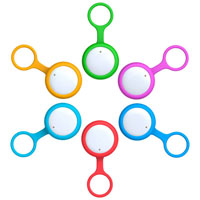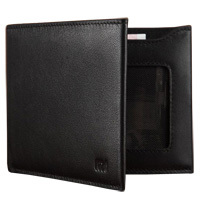Mi Smart socket 2 ZigBee Edition
Xiaomi Smart Socket 2 ZigBee requires Mi Smart Home Multifunctional Gateway, Smart Home App and „Xiaomi Router” app for Xiaomi routers to work as part of the „Smart Home”.

Remote control of electrical appliances with ZigBee
Make your home really smart
ZigBee is an IEEE 802.15.4-based specification for a suite of high-level communication protocols used to create personal area networks with small, low-power digital transmitter.
You don’t have to worry about forgetting to turn off the equipment when you are leaving for work.
Now, even far away from home, you can check the status of electrical appliances, and activate an automatic shutdown timer for each of them with the help of the application.
The „Xiaomi Smart Home” application will allow you to monitor the status of gadgets and manage their energy consumption. For an intelligent socket operation, you will need a Xiaomi Smart Home Multifunctional Gateway connected to the network. Even if the Wi-Fi connection is break in, the socket will remain „smart” thanks to the multifunctional gateway.


Connecting to Xiaomi Smart Home Multifunctional Gateway
Fast and convenient
It is a pretty fast to connect your Mi Smart socket to Mi Gateway, all it takes just a few simple steps:
- Connect Xiaomi Smart Home Multifunctional Gateway to the network
- Connect Xiaomi Smart socket 2 ZigBee Version to the network
- Add Xiaomi Smart socket 2 ZigBee to the Multifunctional Gateway application on your smartphone
- Hold the button on the socket until the indicator lights up in red
The timer function not only saves electricity consumption and prolongs the life of your gadgets, but also greatly simplifies the freedom of action.
Turn on the Air Purifier or Induction Heating Cooker before leaving work, and enjoy a cozy home and a hot dinner with the family.
The time to turn on and off the work of the outlet you can specify in the application.
- TV
- Light Bulbs
- Speakers
- Induction Heating Cooker
- Air Conditioning
- Smart Kettle
Also, you can create an individual icon for each way that an intelligent socket can be used. To implement the scenario, you need an Internet connection and a Xiaomi router.

Safe and Secure
Construction and operation features
The socket has a compact shape and is made of a fireproof material that able to withstand and protect against extreme temperatures up to 750 ° C (compliance with state security standards — China Quality Certification Center, CQC number: CQC15003134306).
In the manufacture of sockets was used wave soldering technology.
The built-in temperature sensor monitoring the operation of high-power devices and inspecting of the internal temperature of the socket.
If the temperature of the device is significantly increased, the user will receive a notification on the smartphone.
If overheating occurs, the plug will stop the current supply in order to avoid an emergency or breakdown.
„Smart House” cares about your family and pets. For the safety of the whole house, the Smart socket is equipped with protective curtains.
- notification about high temperature
- fireproof material up to 750 ° C
- protective curtains

Connecting several smart outlets
To reduce the size of the electric outlet, Xiaomi hast optimized its internal design, Thanks to this, it became possible to place several Mi Smart Socket outlets on one extension.
This design not only contributes to a more convenient use of the outlet but also helps to make smart even more home appliances.

With the extension, you can simultaneously connect to the network more „intelligent” sockets:
- Open the Smart Home App while the yellow light on the socket lights up, сlick the „+” in the upper right corner to add the sockets
- Select a Wi-Fi network and enter the password if necessary.
- When the indicator on the socket lights up in blue, it means that the connection was successful.
It should be recalled that the outlet works separately or in the Xiaomi Smart Home system when connected to a Mi Multifunction Gateway device.
This outlet has a non-standard plug, so you will need an adapter or universal outlet.




































_6908_1611782612.jpg)