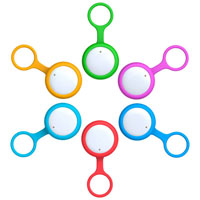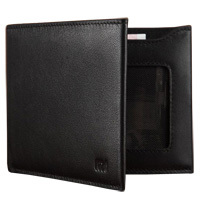Enjoy using of Smart Socket!
It seems that the scientific and technical world begins to fill our house. The farther, the more manufacturers are paying particular attention to their devices and provide a wide variety of different accessories that can help to create a "smart home". Perhaps in the near future, the scientific and technological world will join fully into our daily lives, and this is a trend of further development.

On October 10th Mi Company released four new smart devices: Smart Socket, Yeelight LED light bulb. If you connect these four devices to Mi router, you will get a wide range of new entertainment options in your "smart house".
In fact, out of four smart devices, only about Yi Camera and Smart Socket has been provided information and held "open testing in microblogging 0 yuan." We, fans of tech, as the first thing to purchase chose this new model of Smart Socket to understand why it is a "smart"? How can Smart Socket be interfaced with Mi router and to provide us with more opportunities for entertainment?

Packaging & Appearance
Packing of Smart Socket is very small and elegant. There is no pile of kraft paper, which is used for packaging of mobile phones, tablets, and other devices. On the contrary, for packing of Smart Socket, we used a solid white paper, a bit like an indie style. On the front side in the upper right corner you will find the company logo Mi, and below you'll find label attached with the summary about Smart Socket.

After reading this label, you will find that the size of the device is only 62 x 55 x 33mm, which is much less compared to other similar devices. Probably, compactness of Smart Socket is a feature of this product - an elegant and convenient for transportation. Please note that in order to open the package you do not need a lot of effort and energy. After you open the package in front of your eyes will immediately appear Smart Socket.

If we judge about Smart Socket only by its appearance, in fact, it is similar to other sockets, which are sold on the market. White plastic, glossy surface of the device, some will get the impression that this socket is very similar to the Apple Chargers and can not cost so cheap.
On the outside of the socket, there are both two-wired and three-wired jacks that can satisfy the demand of the overwhelming majority of users. But, unfortunately, this outlet is not available for English three-wire socket, so for customers from Hong Kong, England, etc. These products are not suitable.
On top of the socket, there is a blue LED which indicates to the user that currently electric current supply occurs. On the side of socket there is on / off button, so you can manually switch off the power supply. If you press and hold this button for a few seconds, you can restore to factory default settings.

Mi Smart Socket complies with national standards of sockets with a three-wire connector, an input voltage is 180-250W, an output voltage is AC 180-250W, DC 5W, the maximum load is 2200W 10A.
How to have fun with Mi Smart Socket:
We have created Mi Smart Socket this small, not only for the purpose easy to carry around. On the side of the socket, you can find USB port and switch on it. Therefore, if you connect USB cable from the other device, Mi Smart Socket can also be as a charger. Therefore, this portable device is really a must have!
The question arises, how to get the most positive experience by using Mi Smart Socket?

Smart Socket Mi is really a device that is derived from Mi router and when you pair these two devices a variety of entertainment opens up for you. Congratulations if you have at home Mi router or mini router! You have got an ability to create your "smart home" - download the application Mi router, plug in socket, and you can instantly use all the features of Smart Socket.
First, using WIFI, you need to connect your mobile phone to Mi router. Open Mi router App, find a list of smart devices and you can add the socket to list of these devices. Mi Smart Socket instantly connects with Mi router – you will need to click in the App on the "Quick Connect to the router." After that, on Mi Smart Socket appears blue LED that will indicate that the pairing was successful.

After successful pairing, in the Mi router App list we can find and select function "smart socket", then you can proceed to its management. At the moment, the main function of Smart Socket is its remote control, its switch on / off by using a mobile phone.
Control of graphical interface is very simple and understandable to the consumer from the first sight. Click on a certain position and remotely control the operation of 220W jack and USB-port. If you want to switch off the socket immediately, you can do it instantly.
.jpg)
Remember the function of "smart view (landscape)" in Mi router? After pairing Smart Socket with Mi router, if you need to, you can control the function of "smart view (landscape)." If you want to install automatic on/off switch of a certain device, but this unit does not refer to series of "smart devices", then the function "smart view (landscape)" will help you with this.

Open in Mi router App "smart view (landscape)" and add a Mi Smart Socket, then you can instantly set automatic on/off of the device. Imagine now that you are cooking soup in a rice cooker, but there was some business and you urgently needed to get away. Now is the moment when you can set the time for Smart Socket automatic switch-off, with the help of Mi router and nothing else to worry about.

And this is just the basic and the coolest feature in Mi Smart Socket. In the future firmware’s updated version, after pairing Mi Smart Socket to Mi router, there will be even more functions to create a "smart home" and many other features. Well, are you already waiting for it?






_628_1430475553.jpg)






_628_1430475553.jpg)







_13523_1427885565_629_1430479108.jpg)



























.jpg)



_6908_1611782612.jpg)